
Add music to build your library in Music on Mac
As you start using Music on your Mac, you can build your music library — your collection of songs and albums — in many ways.
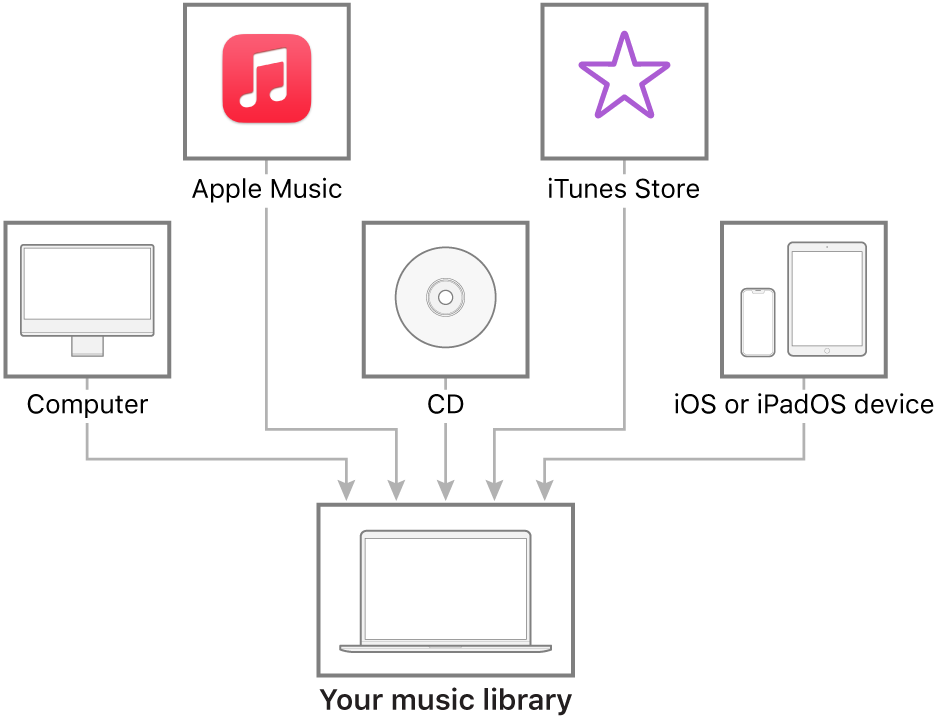
Subscribe to Apple Music
When you subscribe to Apple Music, you can start listening to millions of songs from the Apple Music catalog right away. To access your music library on all your devices, turn on Sync Library. Then, add and download unlimited songs so that you can play your favourites any time, even when you’re offline.
Buy music from the iTunes Store
If you don’t subscribe to Apple Music and you want to add your favourite songs or albums, you can buy and download music from the iTunes Store. And, if you previously purchased items from the iTunes Store, you can download them to your authorised computers and devices (up to 10 total).
Add music from CDs
If your computer has a CD or DVD drive or you have an external drive, you can import music from your CDs to your music library. Then you can play them any time, even without the CD.
Transfer music from your iOS or iPadOS device
Connect your iPhone, iPad or iPod to your Mac to transfer and update music between your Mac and your device.
Import music from other sources
You can import music from other sources, including your computer (for those personal recordings), other music libraries on your local network using Home Sharing (so you can share music with others easily) and from the internet (when a website allows you download an audio file).
After you add music to your library, you can play it, organise it in playlists, add it to mobile devices, share it with other people, burn CDs and more.