
Play the Strings in Logic Remote on iPad
With the Strings Touch Instrument, you can play one or more string instruments at once. You can play chords or notes and play using different articulations (legato, bowed, staccato or pizzicato). The strings sound is based on the software instrument for the selected channel strip.

You can also switch to Chord Strips view, where you play chords and choose different string instruments.

Choose a string sound
Tap the View button
 in the control bar, then tap Smart Controls & Fretboard.
in the control bar, then tap Smart Controls & Fretboard.The strings fingerboard is shown in the lower part of the screen.

Tap the Library button
 in the control bar.
in the control bar.The Library is shown in the upper part of the screen.
Tap Orchestral, then Strings, then Smart Strings to load the Smart Strings patch.
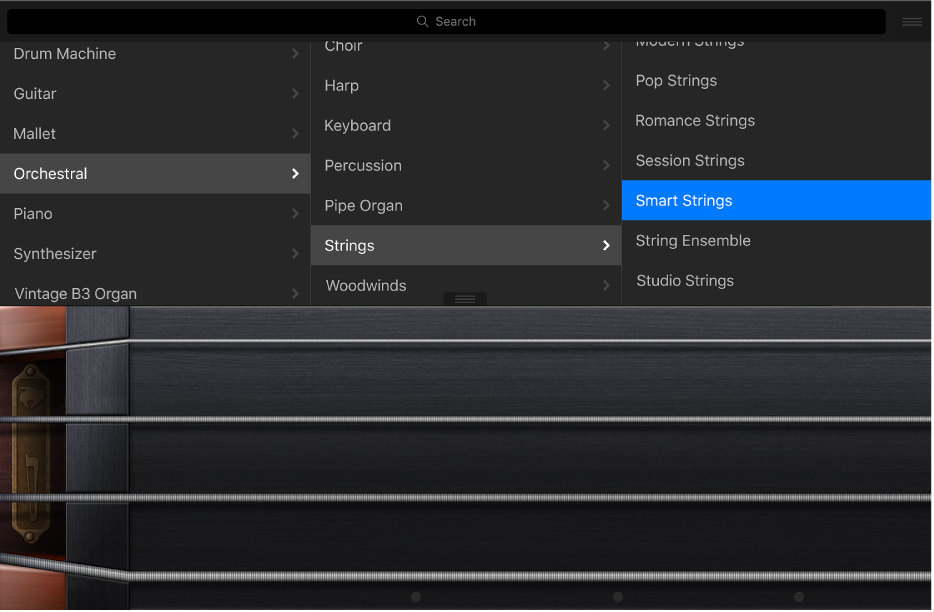
Tap the Library button
 or drag the divider line up to close the Library.
or drag the divider line up to close the Library.
Play different string instruments
Tap the View button
 in the control bar, then tap Chord Strips.
in the control bar, then tap Chord Strips.The Strings Chord Strips are shown in full-screen view.

Tap the instrument or instruments you want to turn off. Tap them again to turn them back on.
Play chords
Tap the View button
 in the control bar, then tap Chord Strips.
in the control bar, then tap Chord Strips.The Strings Chord Strips are shown in full-screen view.

Do any of the following:
To play a chord with bowing: Touch and hold a segment of a chord strip, then swipe up and down.
Swiping faster or slower plays the chord louder or softer.
To play a chord staccato (arco): Quickly swipe a segment of a chord strip.
To play a chord pizzicato: Tap a segment of a chord strip.
When playing pizzicato, the chord plays when you lift your finger.
Play individual notes
You can play individual notes on a single string instrument.
Tap the View button
 in the control bar, then tap Smart Controls & Fretboard.
in the control bar, then tap Smart Controls & Fretboard.The strings fingerboard is shown in the lower part of the screen.
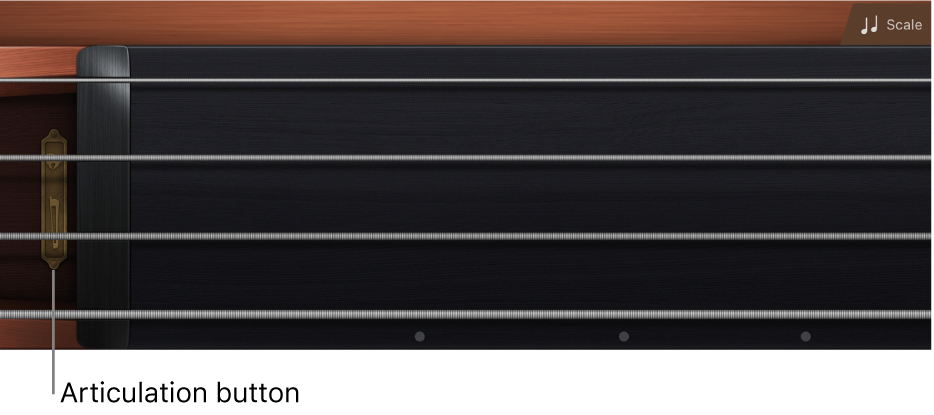
Do any of the following:
To play notes legato: Touch and hold a string.
To play notes staccato: Tap a string.
To play notes pizzicato: Touch and hold the Articulation button on the left, then swipe a string up and down to play notes with bowing or tap a string.
When playing pizzicato, notes play when you lift your finger.
To play notes of a particular scale, tap the Scale button, then tap the scale you want to play.
The fingerboard changes to show note bars. Play the notes of the scale as described in step 2.