Keynote
Keynote User Guide for Mac
- Welcome
-
- Use iCloud Drive with Keynote
- Export to PowerPoint or another file format
- Reduce the presentation file size
- Save a large presentation as a package file
- Restore an earlier version of a presentation
- Move a presentation
- Delete a presentation
- Password-protect a presentation
- Lock a presentation
- Create and manage custom themes
- Copyright

Add a border and background to a graph in Keynote on Mac
You can add a border and a background colour to any 2D bar, column, area or scatter plot.
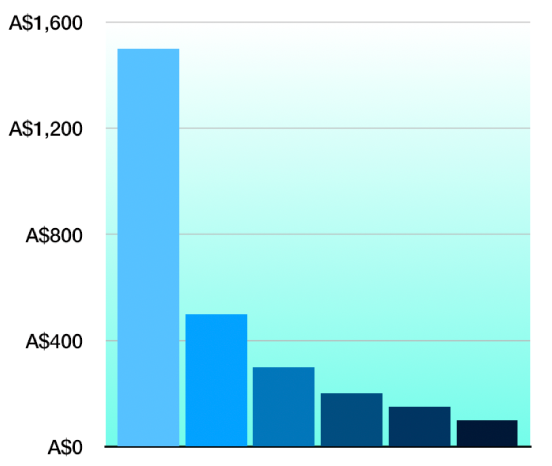
Click the graph to select it.
In the Format
 sidebar, click the Graph tab.
sidebar, click the Graph tab.In the Graph Options section, select the Border tick box.
To add a background colour to the graph, or to choose a style and colour for the border, click the disclosure arrow next to Background & Border Style, then use the controls in that section.
Thanks for your feedback.