GarageBand User Guide
- Welcome
-
- Play a lesson
- Choose the input source for your guitar
- Customise the lesson window
- See how well you played a lesson
- Measure your progress over time
- Slow down a lesson
- Change the mix of a lesson
- View full-page music notation
- View glossary topics
- Practise guitar chords
- Tune your guitar in a lesson
- Open lessons in the GarageBand window
- Get additional Learn to Play lessons
- If your lesson doesn’t finish downloading
- Touch Bar shortcuts
- Glossary
- Copyright

Connect a music keyboard to use with GarageBand on Mac
You can connect a USB or MIDI music keyboard to your computer to play and record software instruments.
Connect a music keyboard to your computer
In GarageBand on Mac, do one of the following:
Connect the USB cable from the keyboard to your computer.
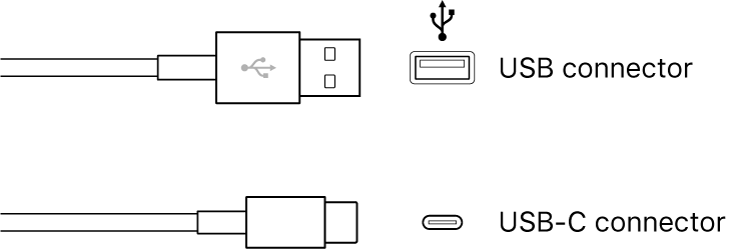
Connect the MIDI Out port to a MIDI In port on a MIDI interface, and connect the MIDI In port on the keyboard to a MIDI Out port on the MIDI interface using MIDI cables. Connect the MIDI interface to your computer.
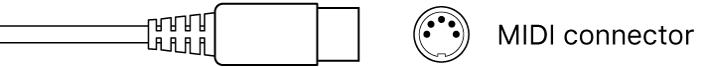
Be sure to follow the instructions that came with the keyboard, which may include installing the correct driver on your computer. Check the manufacturer’s website for the latest driver software. If you’re using a MIDI interface, be sure to follow the instructions that came with the interface.
You can set the keyboard sensitivity to control how the keyboard responds to your playing. For more information, see Play software instruments in GarageBand on Mac.