
GarageBand Support

Update your apps
Find out how to update GarageBand and other apps on your iPhone, iPad and Mac.
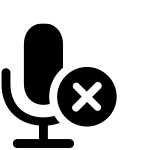
If you can't record audio
In macOS Mojave or later, you'll need to allow GarageBand to access the built-in or connected audio inputs.
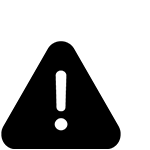
If GarageBand isn’t working
Find out what to do if GarageBand on your Mac won’t open, you can’t play or record in a project, or you’re experiencing another issue.
Your guide to GarageBand
Search for more topics



Support app
Get personalised access to solutions for your Apple products.
