About the USB-C to Lightning Adaptor
The USB-C to Lightning Adaptor works with iPhone or iPad models that have a USB-C connector. Use this single adaptor to connect your iPhone or iPad with USB-C to a Lightning accessory for charging, data and audio.
Charge your iPhone or iPad with USB-C
You can use the USB-C to Lightning Adaptor to charge your iPhone or iPad. For example, connect a USB-C to Lightning Cable to this adaptor, then connect the other end of the cable to a USB-C power adaptor.
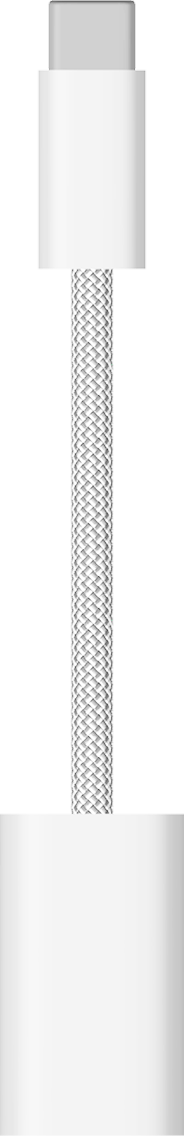
This adaptor provides a maximum of 24W when charging iPhone or iPad models with a USB-C connector. For faster charging performance, use a USB-C cable to connect a power supply directly to your iPhone or iPad.
Transfer data to and from your device
Connect the Lightning connector of this adaptor to a Lightning cable for data transfer. It provides data transfer speeds of up to 480Mbps (USB 2).
The USB-C to Lightning Adaptor requires no power itself, but devices that you connect to it can draw power from your iPhone or iPad.
Connect to CarPlay
You can use the USB-C to Lightning Adaptor with wired CarPlay in most vehicles. However, some combinations of adaptors, cables and vehicle entertainment systems may disrupt the wired CarPlay connection. In this situation or for cars that only support wired CarPlay, use a direct connection with a USB-A to USB-C cable, such as the Belkin BOOST↑Charge Pro Flex USB-A to USB-C Cable.
Some features require iOS 17 or iPadOS 17 or later. For best results, only use one device or cable at a time with the USB-C to Lightning Adaptor.
Information about products not manufactured by Apple, or independent websites not controlled or tested by Apple, is provided without recommendation or endorsement. Apple assumes no responsibility with regard to the selection, performance or use of third-party websites or products. Apple makes no representations regarding third-party website accuracy or reliability. Contact the vendor for additional information.