About fast charge on Apple Watch
Learn about Apple Watch models that support fast charge and how to make sure your watch charges as quickly as possible.
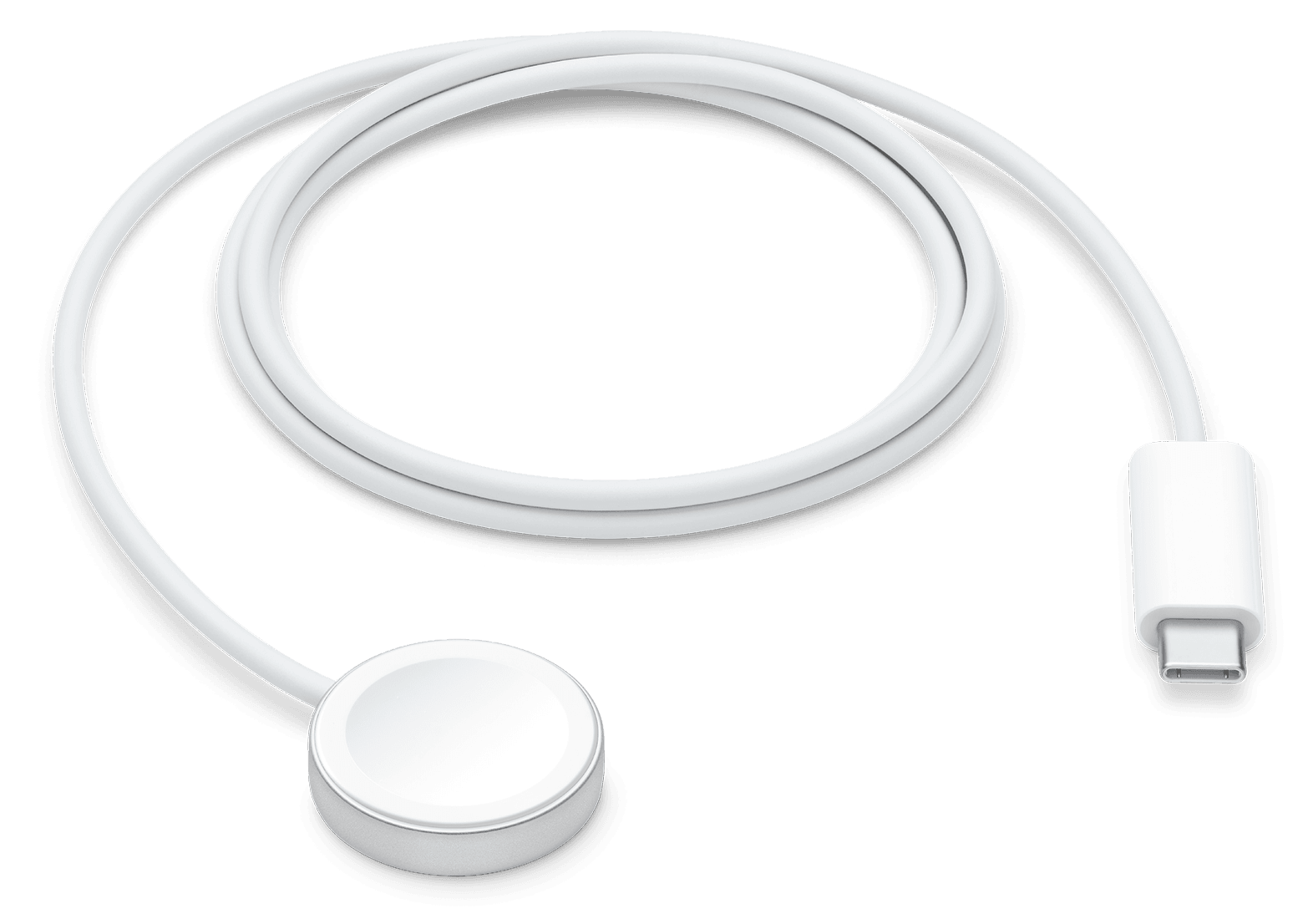
Supported Apple Watch models and fast charging speeds
Apple Watch Series 10 and later
Charges from 0 per cent to 80 per cent in about 30 minutes
Apple Watch Series 7, Series 8 and Series 9
Charges from 0 per cent to 80 per cent in about 45 minutes
Apple Watch SE 3
Charges from 0 per cent to 80 per cent in about 45 minutes
Apple Watch Ultra 3
Charges from 0 per cent to 80 per cent in about 45 minutes
Apple Watch Ultra and Apple Watch Ultra 2
Charges from 0 per cent to 80 per cent in about an hour
What you need
Fast charging requires an Apple USB-C Magnetic Fast Charging Cable. You can identify this cable from other chargers by the USB-C connector and the aluminum around the magnetic charger.
If your charger has a "WPT" label on the aluminium puck, then your charger is WPT-compliant. Find out more about WPT-compliant charging.
You'll also need one of these power adaptors:
Apple 18W, 20W, 29W, 30W, 35W, 61W, 87W, 96W or 140W USB-C Power Adapter
A comparable third-party USB-C power adaptor that supports USB Power Delivery (USB-PD) of 5W or greater
If you're not sure which Apple Power Adaptor you have, check the wattage on the top or bottom of the adaptor:
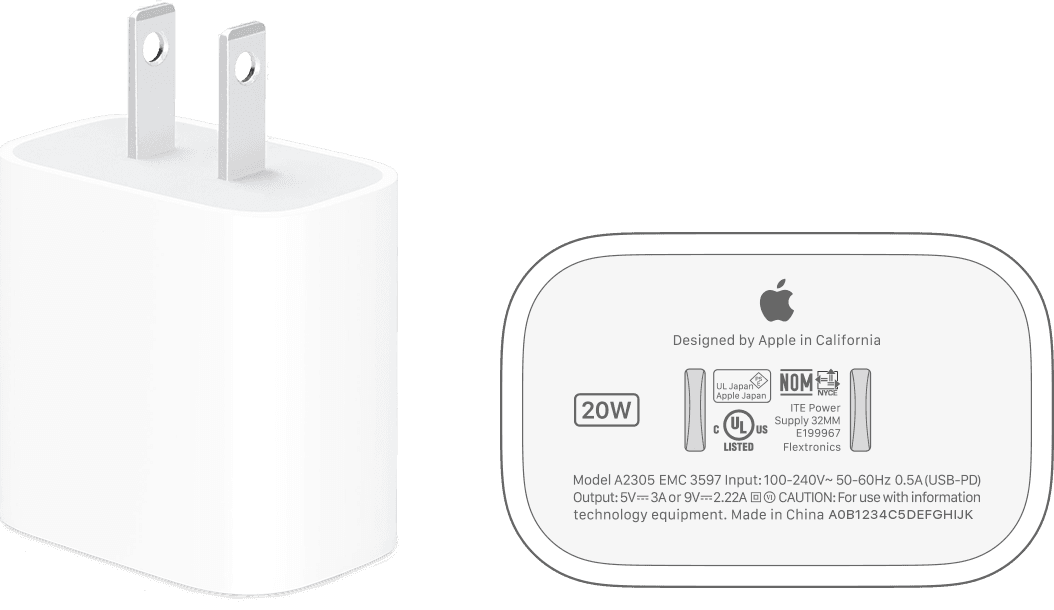
Tips for getting the fastest charging speed
Avoid extreme temperatures when charging your Apple Watch. Fast charging might not work in conditions that are too cold or too hot.
Don’t use your Apple Watch while it’s charging. Charging takes longer if you keep the display on, install software updates or transfer media when charging. Charging can also take longer if it’s the first time you fast charge your Apple Watch after pairing with your iPhone.
If you set up cellular on your Apple Watch, keep your paired iPhone within range of your Apple Watch when charging.
Testing for Apple Watch Series 11 was conducted by Apple in July and August 2025 using preproduction Apple Watch Series 11 (GPS) and Apple Watch Series 11 (GPS + Cellular), each paired with an iPhone; all devices tested with prerelease software, Apple Watch Magnetic Fast Charger to USB-C Cable (Model A2515) and Apple 20W USB-C Power Adapter (Model A2305). Fast-charge testing conducted with drained Apple Watch units. Times measured from the appearance of the Apple logo as the unit started up. Charge time varies with adapter, region, settings, initial battery levels, usage and environmental factors; actual results will vary.
Testing for Apple Watch SE 3 was conducted by Apple in July and August 2025 using preproduction Apple Watch SE 3 (GPS) and Apple Watch SE 3 (GPS + Cellular), each paired with an iPhone; all devices tested with prerelease software, Apple Watch Magnetic Fast Charger to USB-C Cable (Model A2515) and Apple 20W USB-C Power Adapter (Model A2305). Fast-charge testing conducted with drained Apple Watch units. Times measured from the appearance of the Apple logo as the unit started up. Charge time varies with adapter, region, settings, initial battery levels, usage and environmental factors; actual results will vary.
Testing for Apple Watch Ultra 3 was conducted by Apple in July and August 2025 using preproduction Apple Watch Ultra 3 paired with an iPhone; all devices tested with prerelease software, Apple Watch Magnetic Fast Charger to USB-C Cable (Model A2515) and Apple 20W USB-C Power Adapter (Model A2305). Charge time varies with adapter, region, settings, initial battery levels, usage and environmental factors; actual results will vary.
Apple Watch Series 10 battery life testing was conducted by Apple in August 2024 using preproduction Apple Watch models each paired with iPhone; all devices were tested with prerelease software. Charge time varies with region, settings and environmental factors; actual results will vary.
Apple Watch Ultra 2 battery life testing was conducted by Apple in August 2023 using preproduction Apple Watch Ultra 2 (GPS + Cellular) paired with iPhone; all devices were tested with prerelease software. Battery life varies by use, mobile coverage, configuration and many other factors; actual results will vary.
Apple Watch All-Day Battery Life testing was conducted by Apple in August 2023 using pre-production Apple Watch Series 9 (GPS) and Apple Watch Series 9 (GPS + Cellular), each paired with iPhone; all devices were tested with prerelease software. Battery life varies by use, mobile coverage, configuration and many other factors; actual results will vary.
Apple Watch Ultra, Apple Watch Series 8 (GPS) and Apple Watch Series 8 (GPS + Cellular) battery life testing was conducted by Apple in August 2022 using pre-production Apple Watch models each paired with iPhone; all devices were tested with prerelease software. Battery life varies by use, mobile coverage, configuration and many other factors; actual results will vary.
Apple Watch Series 7 (GPS) and Apple Watch Series 7 (GPS + Cellular) battery life testing was conducted by Apple in August 2021 using pre-production Apple Watch models each paired with iPhone; all devices were tested with prerelease software. Charge time varies with region, settings and environmental factors; actual results will vary.
All testing was done using Apple Watch Magnetic Fast Charging USB-C cable and Apple 20W USB-C Power Adapter.
Fast charging is supported on Apple Watch Series 7 and later, Apple Watch Ultra and later, and Apple Watch SE 3. In countries with WPT regulation, Apple Watch is sold with a WPT-compliant charging cable when required. WPT-compliant chargers do not support fast charging. Find out more about WPT-compliant Apple Watch charging.
Information about products not manufactured by Apple, or independent websites not controlled or tested by Apple, is provided without recommendation or endorsement. Apple assumes no responsibility with regard to the selection, performance or use of third-party websites or products. Apple makes no representations regarding third-party website accuracy or reliability. Contact the vendor for additional information.
