If the microphones on your iPad aren't working
If the sound is unclear during FaceTime calls, in video recordings or in apps, find out what to do.
Clear the microphones
Remove any screen protectors, films or cases from your iPad.
Clear any debris from the openings of your iPad.
Test your microphones
Open the Camera app.
To test the front microphone, record a video of yourself speaking while facing the camera on the front of your iPad.
To test the back microphone, tap the to switch to the back camera. Then record another video of yourself speaking while facing the camera on the back of your iPad.
Play back both videos. You should hear your voice clearly in each.
If your voice sounds muffled on iPad Pro (M4 and M5), iPad Air (M2 and M3), iPad (A16) or iPad (10th generation)
If your voice sounds too quiet, or muffled, when you play back the videos you’ve recorded using the Camera app, make sure the microphones on your iPad aren’t blocked by your hands or a case. If your iPad has a screen protector, make sure the screen protector has an opening over the front microphone.
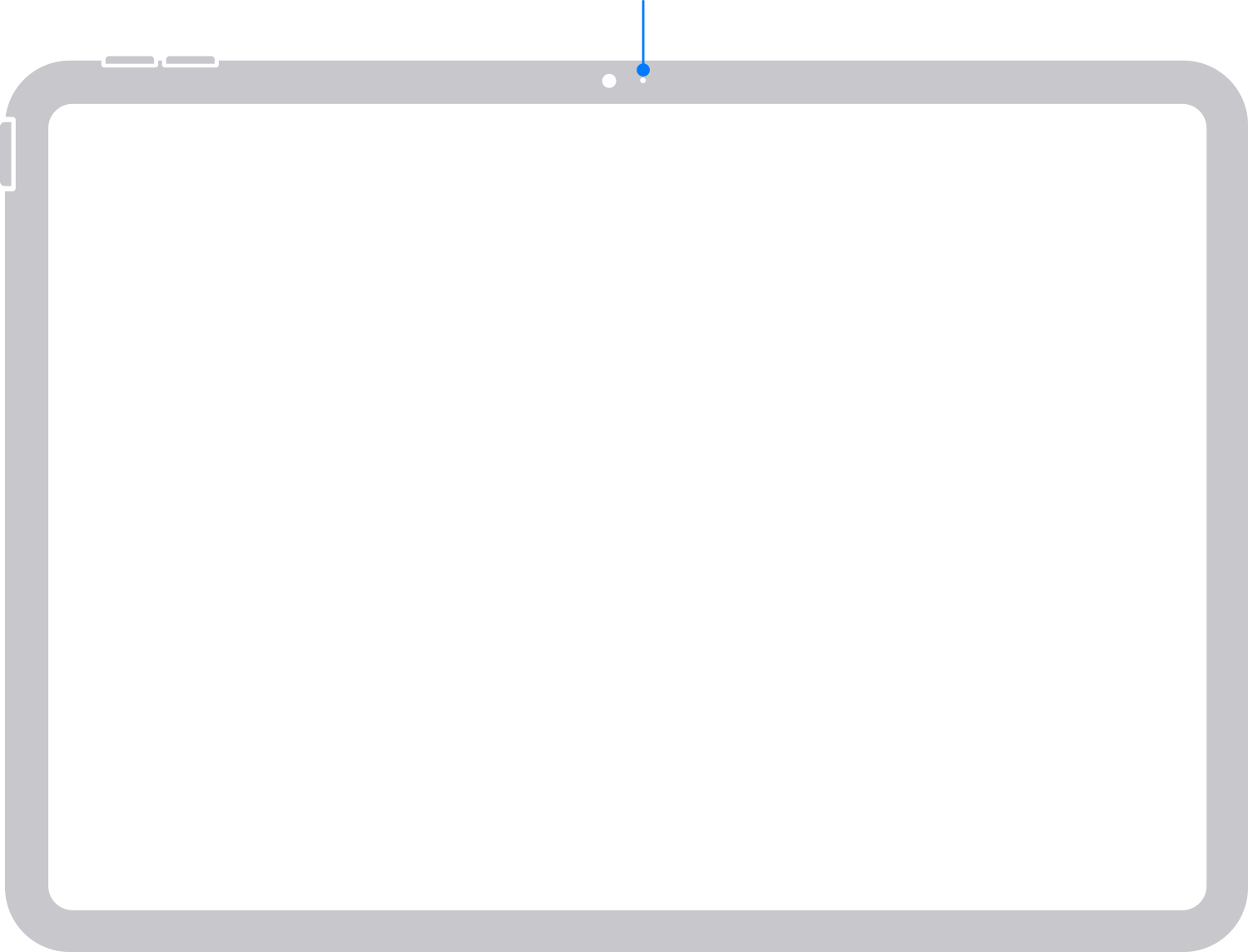
If the microphone doesn't work in a specific app
Go to Settings.
Tap Privacy & Security.
Tap Microphone.
Make sure the app is enabled.
If the app has permission to access your microphone, or if it isn’t listed, contact the app developer.
Get a service
If you still can’t hear your voice clearly, you may need a service. Get a service.
FaceTime is not available in all countries or regions.
