If your iPhone asks you to confirm your phone number when you're trying to activate it in the US.
In the United States, when you first activate your iPhone, it may ask you to confirm your phone number. Here's what to do.
To confirm, enter the account information you used when you purchased the iPhone. Follow these steps:
Make sure the phone number is the one you used when you purchased the iPhone. Then tap next.
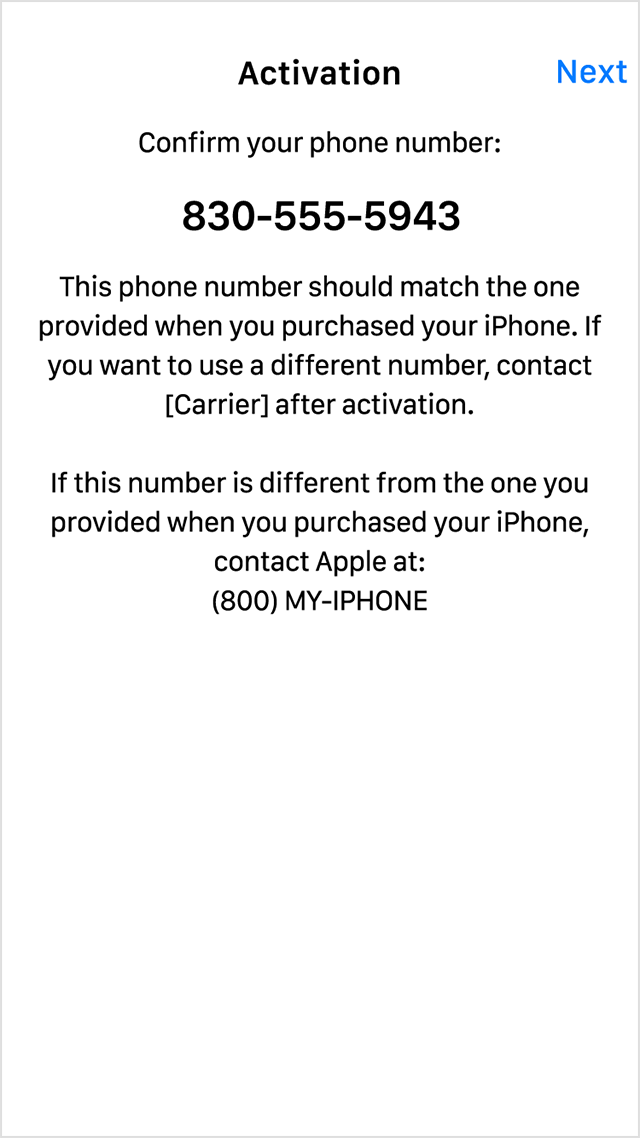
Enter your billing postcode and the last four digits of your Social Security number. Then tap Next.
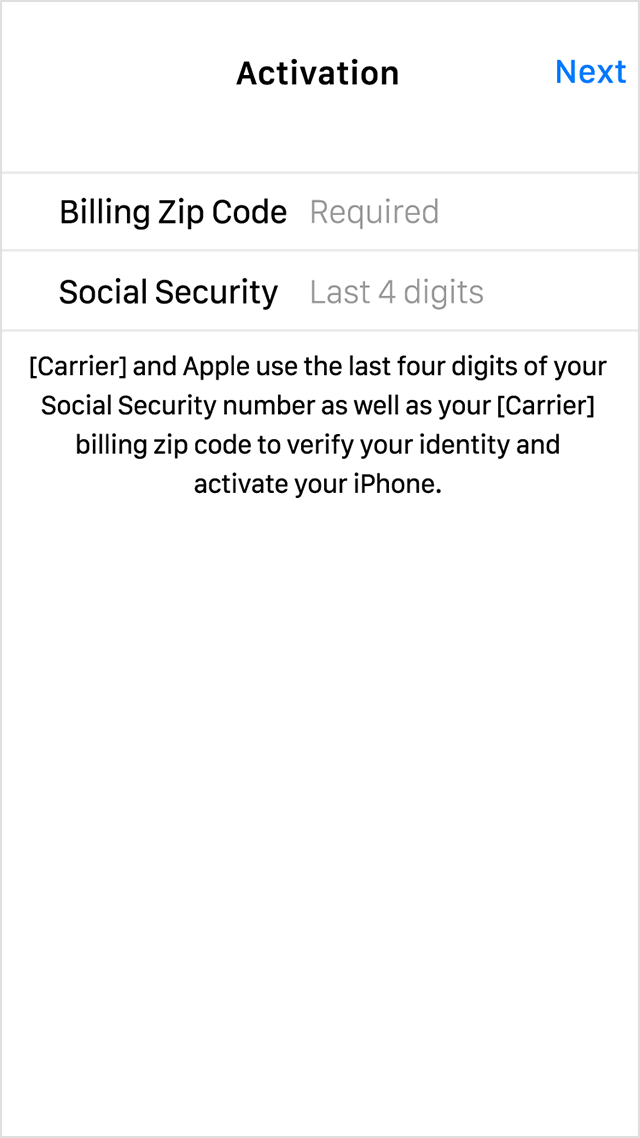
If a message says that the information you've entered is incorrect, try again. If you still need help, contact Apple.
Next, finish setting up your iPhone. Then if you want to use a different phone number, such as one on a family plan, contact your carrier. Depending on your service provider and iPhone model, you may need to get a new SIM card or eSIM.
You may make changes to your account between the time that you placed the order and the completion of this process. If so, you may need to contact your carrier to fully activate your phone.
If you don't recognise the phone number
If you're the original purchaser of your iPhone and you don't recognise the phone number that your iPhone asks you to confirm, contact Apple Support for help.
