If your Mac doesn't start up all the way
If your Mac doesn't start up all the way or needs you to do something during startup, it might stop at one of these screens.
Question mark

Find out what to do if your Mac starts up to a question mark.
Circle with a line through it

Find out what to do if your Mac starts up to a circle with a line through it (prohibitory symbol).
Globe with warning symbol

A globe with a warning symbol (exclamation mark) means that your Mac tried to start up from macOS Recovery over the internet, but couldn't. Learn what to do if you can't start up from macOS Recovery.
Apple logo
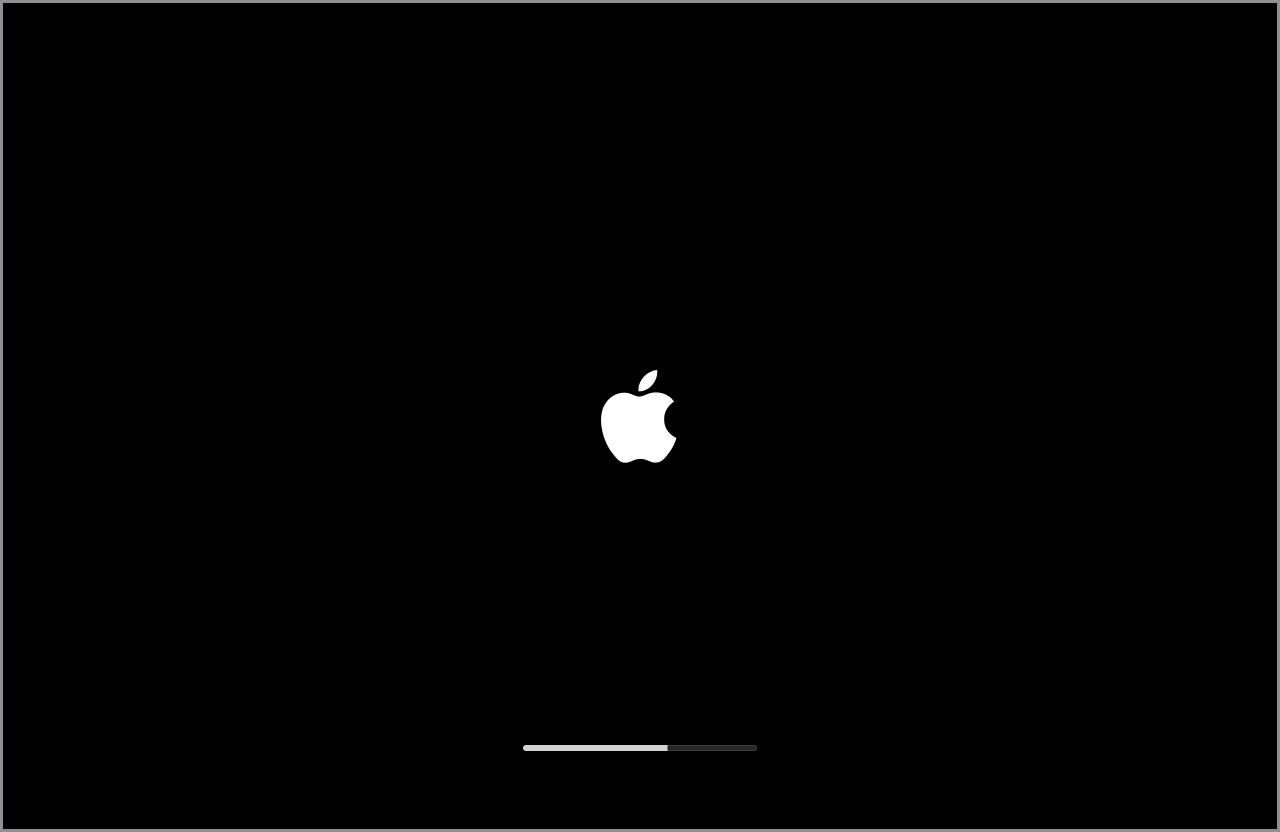
Find out what to do if your Mac starts up to an Apple logo or progress bar.
Blank (empty) screen

Find out what to do if your Mac starts up to a blank screen, such as an empty grey, black or blue screen.
Options with a gear icon

Find out what to do if your Mac starts up to Options with a gear icon, also known as startup options.
Exclamation mark in a circle
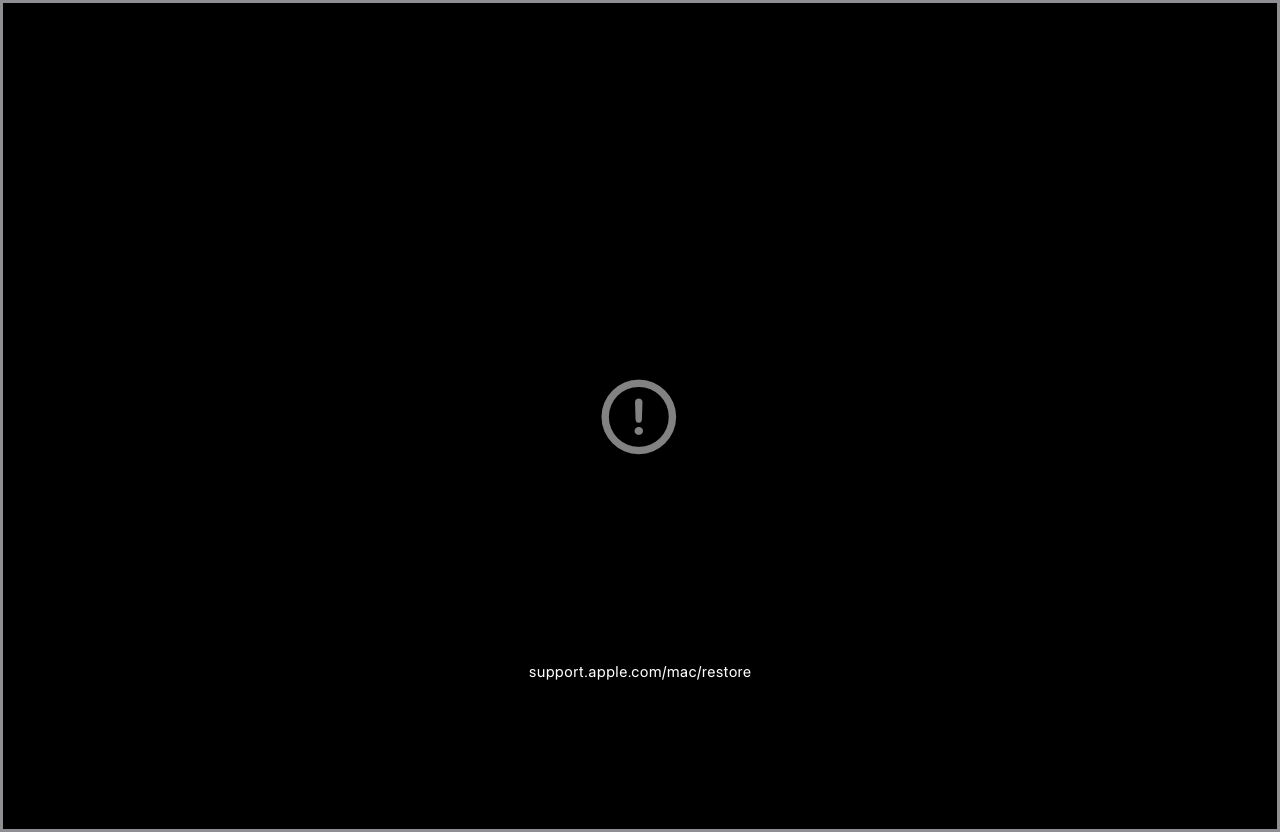
Find out what to do if your Mac starts up to an exclamation mark in a circle.
Recovery Assistant

Find out what to do if your Mac starts up to Recovery Assistant, with a first-aid symbol (cross in a circle) and the message that your Mac encountered an issue while starting.
Lock icon

If your Mac is using a firmware password, the lock icon appears when you try to start up from another disk or volume, such as an external drive or macOS Recovery. Enter the firmware password to continue.
Login window

At the login window, enter your user account password to log in to your Mac. If FileVault is turned on, this will also unlock your disk. You might see a default desktop picture in the background, which might change to your chosen desktop picture when you select your account. The login window appears only after you log out of your user account (Apple menu > Log Out) or restart or start up your Mac. Find out what to do if you’ve forgotten your login password.
If you're currently logged in to your user account, you may see your lock screen instead. Your lock screen looks similar and uses the same login password, but doesn't provide password-reset options.
Activation Lock or system lock PIN code
If your previously owned Mac shows an Activation Lock window that asks for someone else's Apple Account, the previous owner may need to remove Activation Lock for you. Find out about Activation Lock on Mac.
Your Mac may ask for a PIN code when it has been remotely locked using Find My because the owner thinks the Mac has been lost or stolen. Enter the four-digit or six-digit passcode to continue.
Image of mouse or keyboard
If you see a line drawing of the underside of a Magic Mouse or backside of a Magic Keyboard, with a small arrow next to the power switch in the drawing, your Mac can’t detect your built-in or external mouse, trackpad or keyboard. Find out what to do if your keyboard or mouse won’t connect during the Mac setup process.
Display icon with warning symbol
A large against a dark background on your Apple Studio Display means that your Studio Display is in recovery mode.
Thunderbolt, USB or FireWire symbol
A large Thunderbolt , USB or FireWire symbol against a dark background means that your Mac is in target disk mode.
Need more help?
Tell us more about what’s happening and we’ll suggest what you can do next.