Use Siren on Apple Watch Ultra to signal for help
With Siren on Apple Watch Ultra models, you can quickly and easily alert those around you when you need help.
Here's how it works
When you turn on Siren, Apple Watch Ultra plays a continuous sound that can be heard up to 600 feet away.
Siren uses two unique, high-pitched sounds, not generally heard in nature or the environment, that alternate and repeat.
Siren pauses in certain situations such as phone calls and when timers or alarms sound, but doesn't pause for podcasts or music.
Siren will continue sounding until you turn it off or your watch runs out of battery.
If possible, don't turn on Siren in enclosed environments, and don't hold your watch close to your ears while Siren is sounding.
If your Apple Watch Ultra is wet, Siren might not be as loud as expected. Siren will play at full volume after your watch dries.
Turn on Siren
You can turn on Siren using the Action button or the side button.
Use the Action button
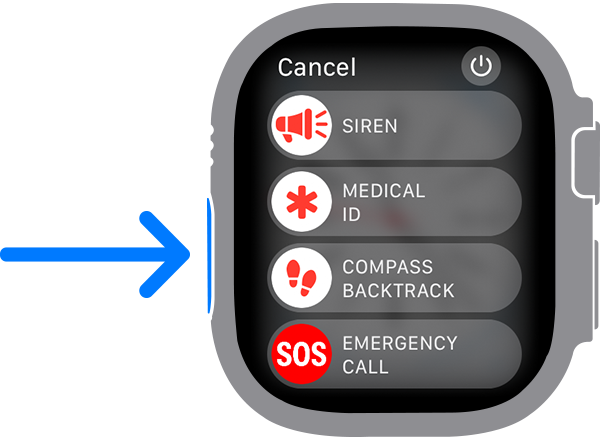
Press and hold the Action button until the Siren slider appears.
Drag the to start a countdown.
After the countdown, Siren will start.
Alternatively, you can press and hold the Action button to start the countdown, then continue holding the Action button until Siren starts playing. If you don't want to be able to start Siren using this continual hold action, you can go to Settings > Action Button, and turn off Hold to Turn On.
Use the side button
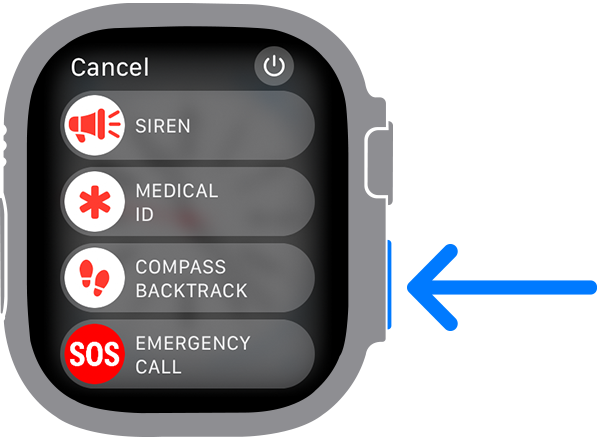
Press and hold the side button until the Siren slider appears.
Drag the to start a countdown.
After the countdown, Siren will start.
Turn off Siren
You can cancel Siren during the countdown. If you're holding the Action button, release the Action button to cancel. If you initiated the countdown by dragging the Siren slider, rest the palm of your hand on the watch display for at least 3 seconds to cancel.
To stop Siren while it's sounding, tap in the .

If you navigate away from the , you can quickly recall it using the App Switcher. Double-click the Digital Crown to open the App Switcher, tap the , then tap.
