
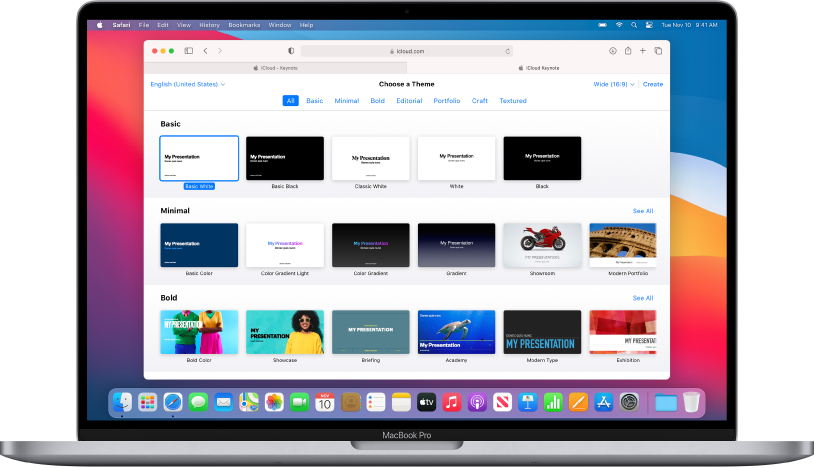
Get started with a theme
All presentations begin with a theme—a set of predesigned slide layouts you can use as a starting point. Replace the theme’s images and text with your own, then add more slides as needed.
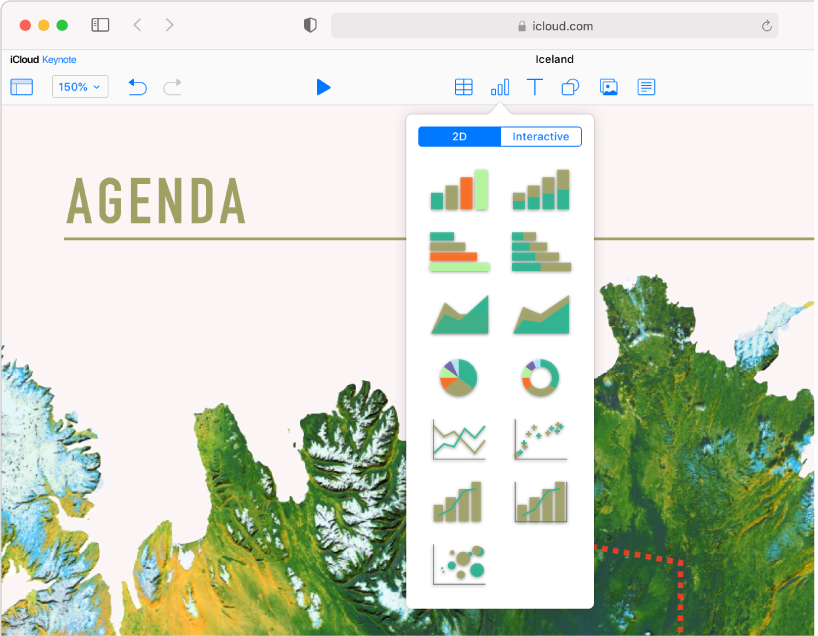
Add photos, shapes, charts, and more
Add objects like images, charts, shapes, or tables to any slide. You can layer objects, resize them, and link them to webpages or other slides in your presentation.
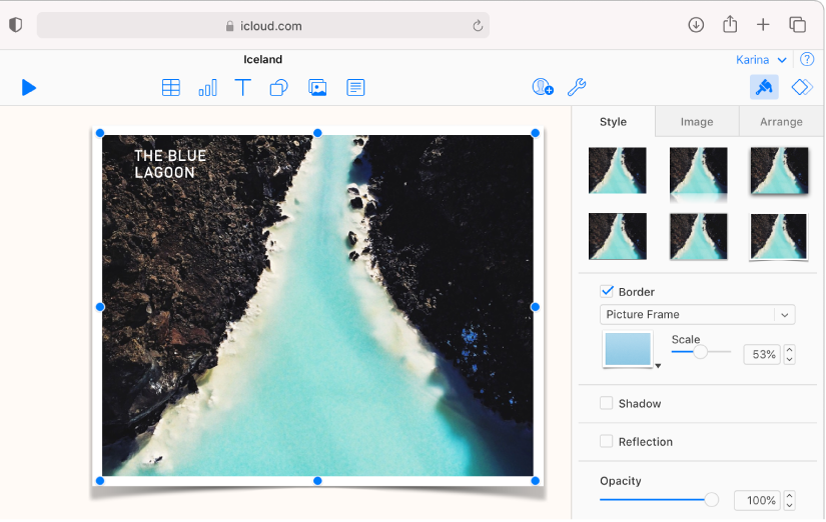
Customize every detail
Customize the appearance of anything you add to a slide. Choose a new color, add a drop shadow, change the transparency, and more.
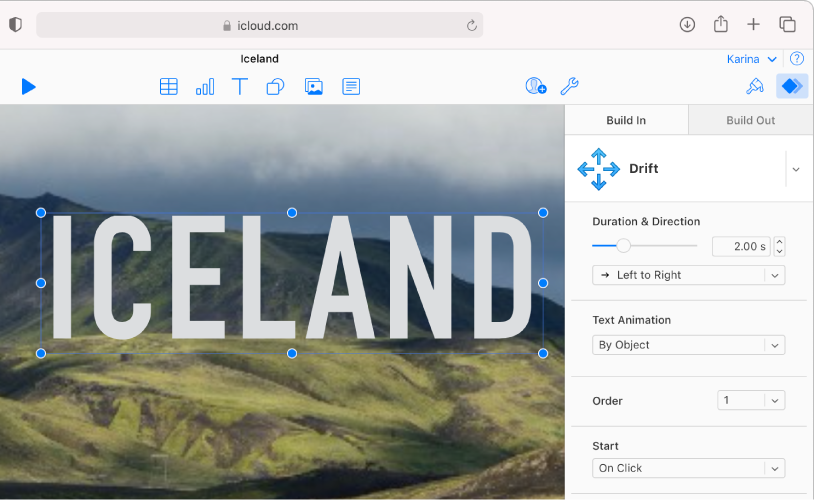
Wow them with animation
Add visual effects or animations to captivate your audience. For example, add a transition so each slide dissolves into the next, or make each letter in a word float onto the slide.
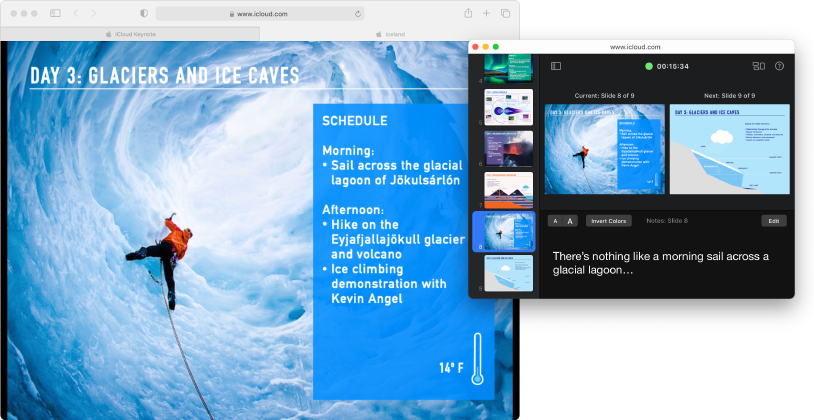
Play your presentation anywhere anytime
Play your presentation on your computer, on a separate display, or over the internet. While the presentation plays, you can open the presenter display in a separate window to view and edit your presenter notes, time your presentation, and more.
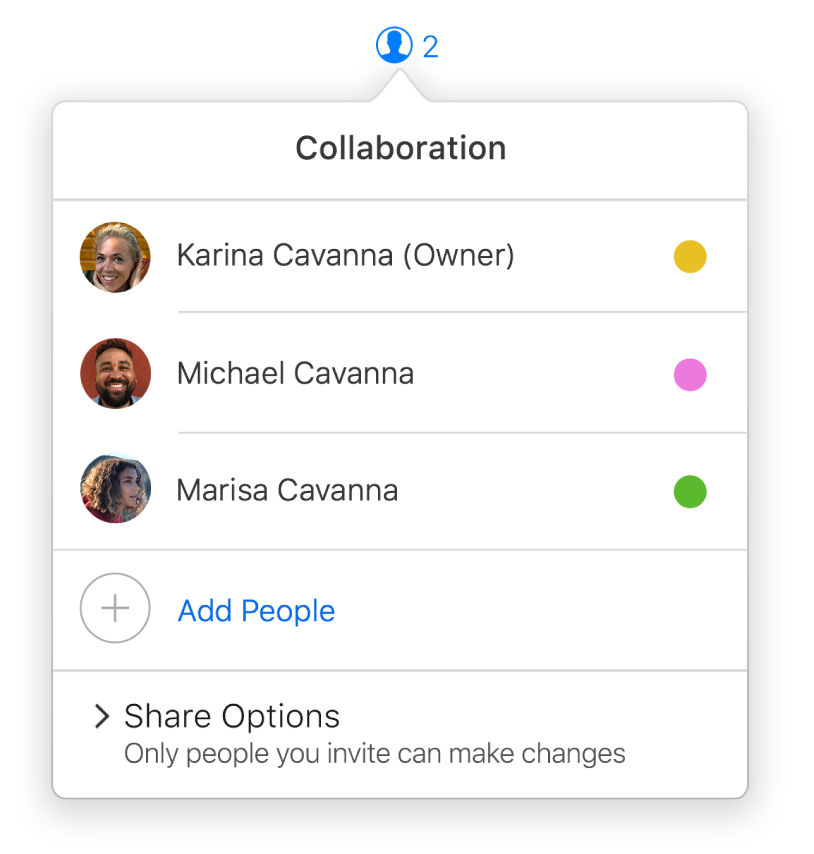
Collaborate in real time
Invite others to work with you on your presentation. Everyone you invite can see changes as they’re made, but you control who can edit or only view the presentation.
To explore the Keynote for iCloud User Guide, click Table of Contents at the top of the page, or enter a word or phrase in the search field.