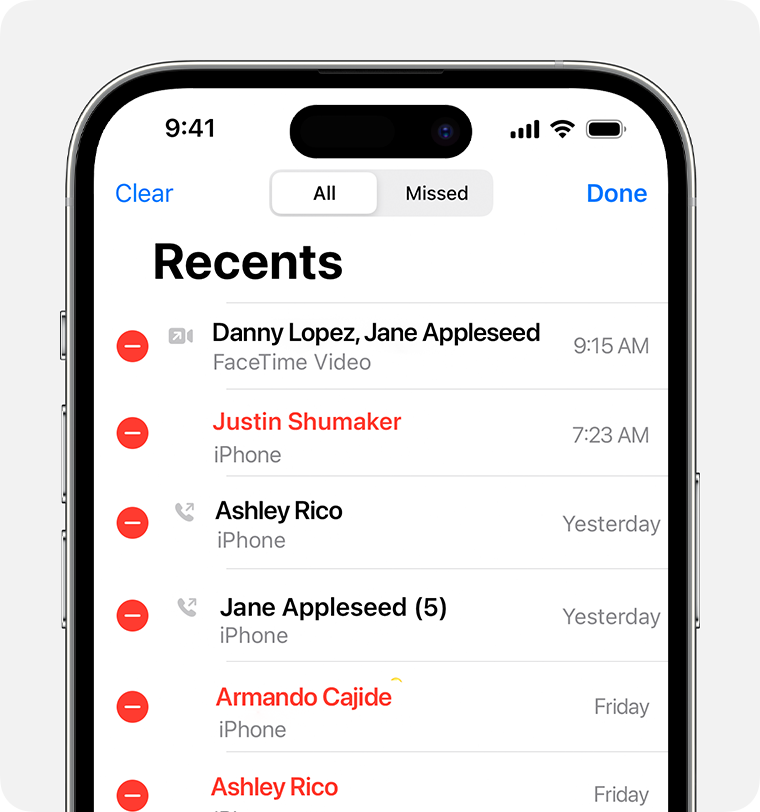
How to delete call history
- Open the Phone app, then tap Recents to view a list of recent calls
- Tap Edit.
- Delete your entire call history or a specific call. To clear all history, tap Clear, then tap Clear All Recents. To clear a single call, tap the Delete button
 , then tap Delete.
, then tap Delete.
You can also delete specific calls by swiping left on the call and tapping Delete.
To keep call history up to date across all devices, turn on iCloud Drive.
You need iOS 13 or later to delete your call history.
Find more details about call history
When viewing Recents, tap the More Info button next to the call to view information about call length, time of call, and whether the call was incoming or outgoing.
Your carrier might have more information about deleted calls or older call history.
