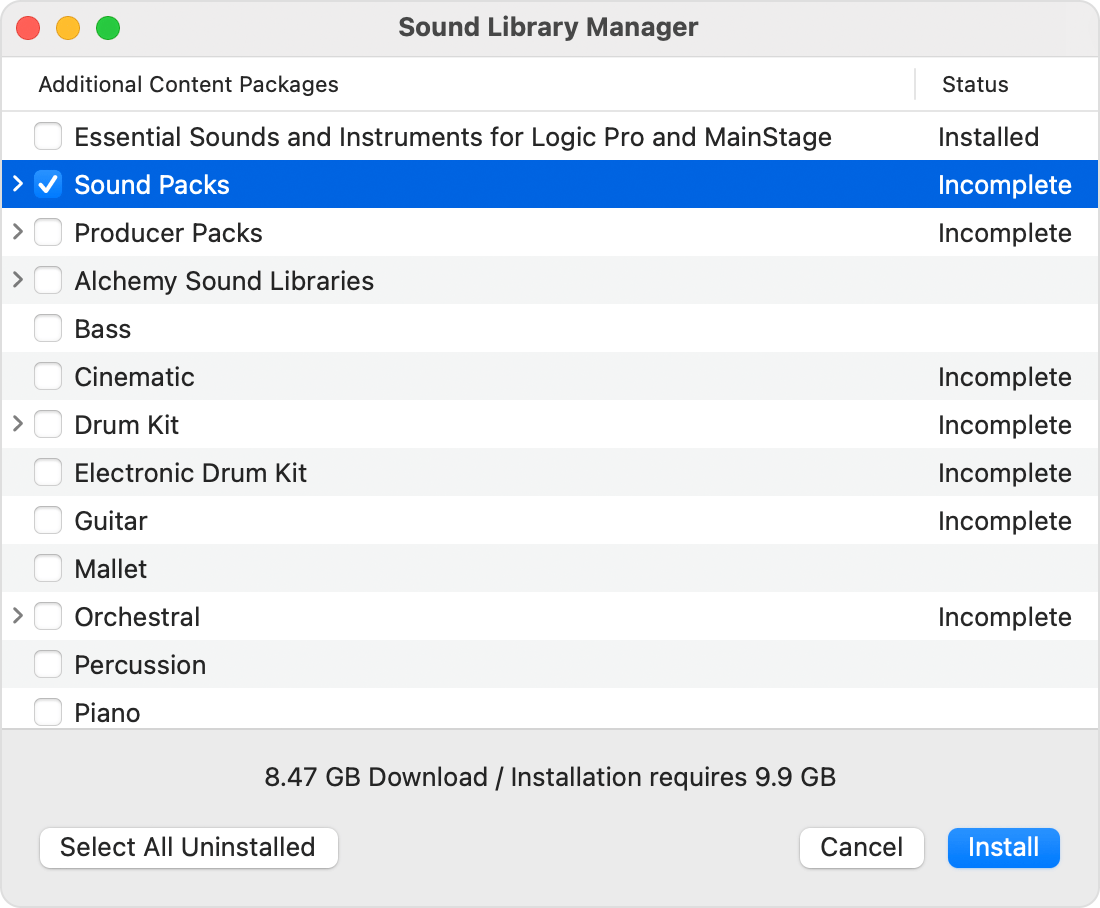If you can't install additional content for Logic Pro for Mac and MainStage
If you experience issues trying to install the complete Sound Library for Logic Pro or MainStage, install individual content packages instead.
The full Sound Library included with Logic Pro and MainStage, including all the additional content like Apple loops and drum kits, requires approximately 72 GB of free storage space on your Mac. If you've chosen to Download All Additional Sounds and are having difficulty downloading this much content at once, you can install the content in smaller packages:
To check how much free storage space is available on your Mac, choose Apple menu > About This Mac, then click Storage.
In Logic Pro or MainStage, choose Logic Pro (or MainStage) > Sound Library > Open Sound Library Manager.
In the Sound Library Manager, select the checkbox for each content package you want to download, and then click Install.