Final Cut Pro User Guide
- Welcome
-
- What’s new in Final Cut Pro 10.6.2
- What’s new in Final Cut Pro 10.6
- What’s new in Final Cut Pro 10.5.3
- What’s new in Final Cut Pro 10.5
- What’s new in Final Cut Pro 10.4.9
- What’s new in Final Cut Pro 10.4.7
- What’s new in Final Cut Pro 10.4.6
- What’s new in Final Cut Pro 10.4.4
- What’s new in Final Cut Pro 10.4.1
- What’s new in Final Cut Pro 10.4
- What’s new in Final Cut Pro 10.3
- What’s new in Final Cut Pro 10.2
- What’s new in Final Cut Pro 10.1.2
- What’s new in Final Cut Pro 10.1
- What’s new in Final Cut Pro 10.0.6
- What’s new in Final Cut Pro 10.0.3
- What’s new in Final Cut Pro 10.0.1
-
- Intro to effects
-
- Intro to transitions
- How transitions are created
- Add transitions
- Set the default transition
- Delete transitions
- Adjust transitions in the timeline
- Adjust transitions in the inspector and viewer
- Merge jump cuts with the Flow transition
- Adjust transitions with multiple images
- Modify transitions in Motion
-
- Add storylines
- Use the precision editor
- Conform frame sizes and rates
- Use XML to transfer projects
-
- Glossary
- Copyright

Import into Final Cut Pro from Music
You can import music and sound from your Music library into Final Cut Pro.
Note: To use a song you purchased from the iTunes Store in your project, you must be the copyright holder of the song or have express permission from the copyright holder. For more information, see the Final Cut Pro software license agreement (choose Final Cut Pro > About Final Cut Pro, then click License Agreement).
In Final Cut Pro, open the Photos, Videos, and Audio sidebar by doing one of the following:
Choose Window > Go To > Photos, Videos, and Audio (or press Shift-Command-1).
Click the Photos, Videos, and Audio button in the top-left corner of the Final Cut Pro window.
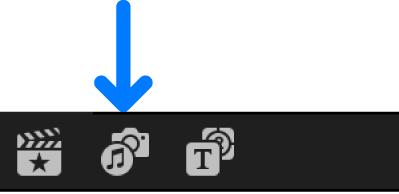
In the sidebar, click Music.
A list of your Music content appears in the browser. If your Music library includes protected files, they are unavailable. (They do not appear in the browser.)
Use the controls in the upper-right corner of the browser to find the music or sound you want:
Search for an item: Click the search field and type.
Choose which items to display: Click the Music pop-up menu and choose a category, playlist, or folder.
To show recently added content in the Music pop-up menu, choose Refresh Playlists.
Preview an item: Select the item and click the Play button
 .
.Select more than one item: Command-click each item.
Drag the clip or clips to the timeline.
If you want to import just a portion of the clip, drag in the filmstrip at the top of the browser to select a range.
Note: For better import and playback performance, Final Cut Pro automatically transcodes all MP3 audio files to MOV audio files and retains the original MP3 files for future use. For information about where to find original and transcoded media files, see Locate source media files in Final Cut Pro.
Download this guide: Apple Books | PDF