
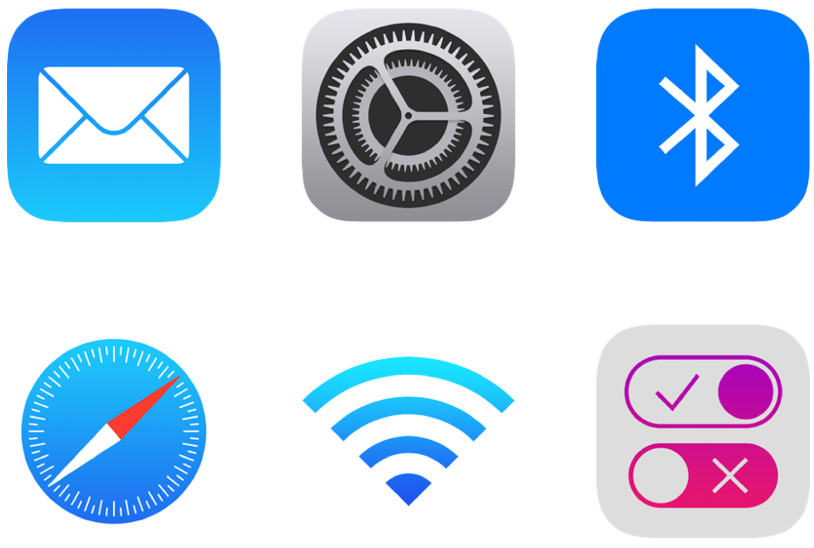
Manage an iPhone, iPad, or Apple TV with profiles
Learn how use Apple Configurator 2 to create and install configuration profiles on your iPhone, iPad, or Apple TV.
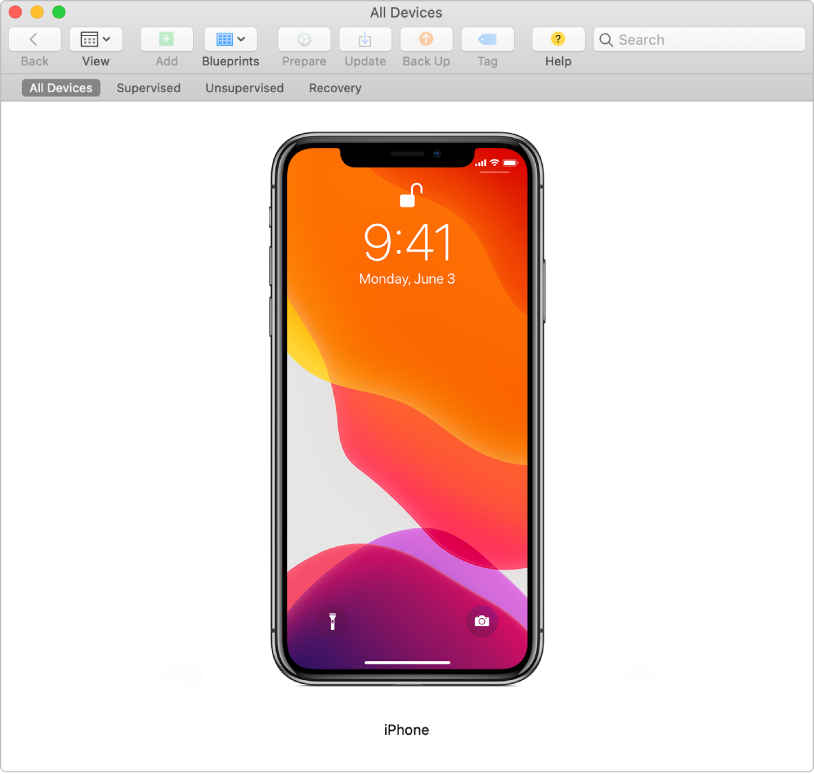
Create a template for your devices
Create a Blueprint in Apple Configurator 2 to automatically erase and restore an iOS device, iPadOS device, or Apple TV.
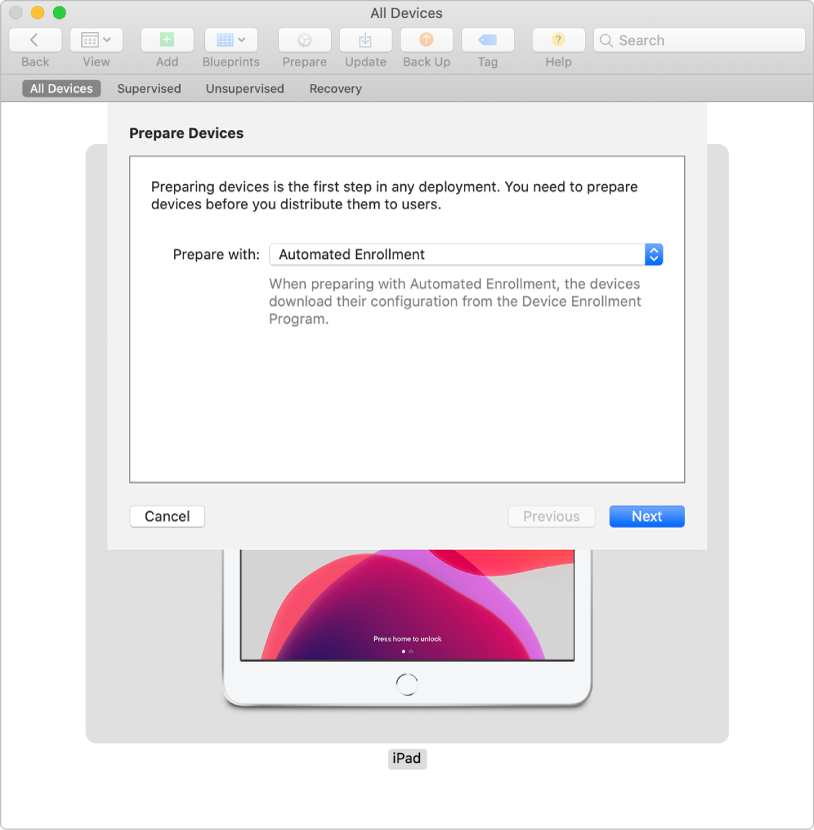
Automate iPhone, iPad, and Apple TV enrollment in your mobile device management (MDM) solution
Learn how to automatically enroll iOS devices, iPadOS devices, and Apple TV in your MDM solution. The user simply turns on the device and has it automatically configured for them.
To browse the Apple Configurator 2 User Guide, click Table of Contents at the top of the page.