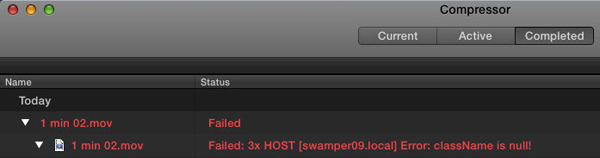Compressor 4.1: 'Unable to submit to queue' alert, 'className is null' error, or won't complete a batch
Follow these instructions if Compressor 4.1 displays the alert "Unable to submit to queue" after you submit a batch for transcoding. The alert may ask you to restart your computer or verify that your Compressor installation is correct.
Resolution
Before proceeding, you should make a backup your custom settings, which are located in Library/Application Support/Compressor/ in your home folder.
Then remove the Compressor and Apple Qmaster folders from the home and root Library folders of your startup disk:
From the Finder, hold down the Option key and choose Go > Library from the menu bar.
Your home Library folder will open. Open the Application Support folder, then drag the Compressor folder and Apple Qmaster folder (if present) to the Trash.
Go to the top level of your startup disk. Open the Library folder, then open the Application Support folder and drag the Compressor folder and Apple Qmaster folder (if present) to the Trash.
Restart your computer.
Follow these additional steps if batches continue to get stuck (never complete) when submitting a batch to a shared computer list:
From the top level of your startup disk, go to Users/Shared/Library/.
In the Libary folder, select the Application Support folder, then choose File > Get Info.
The Application Support Info window will open. In the Sharing & Permissions section of the window, update the privilege settings as needed to give each item "Read & Write" privileges.
Restart your computer.
Learn more
These instructions also apply if transcoding begins but either never completes or fails with the error "className is null":