
Review the trusted devices that use your Apple Account on Mac
You can review the trusted devices that use your Apple Account in the Devices list in Apple Account settings.
Go to the System Settings app
 on your Mac.
on your Mac.Click your name at the top of the sidebar.
If you don’t see your name, click “Sign in,” enter your Apple Account email address or phone number, then enter your password.
Go to Devices, then click the name of the device to view or change its settings.
Available options vary depending on the device.
Do any of the following:
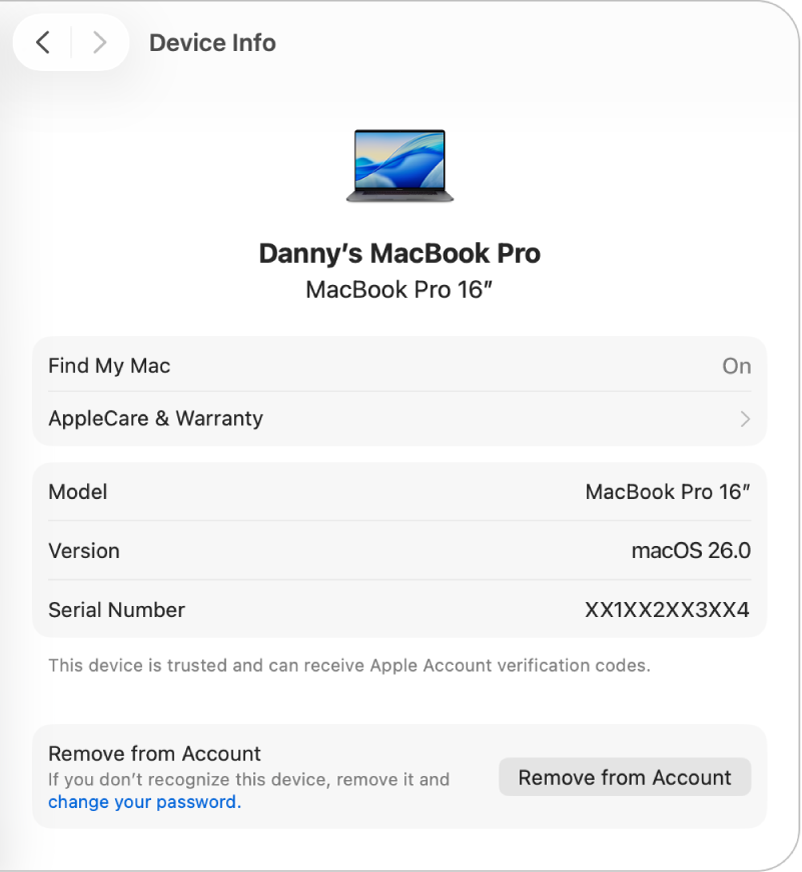
See information about a device: You can review the specific model, software version, and serial number for a device. For mobile devices, you can also review the IMEI (International Mobile Equipment Identity), and the associated phone number, if applicable.
Check whether Find My is on for the device: If Find My is on, you can locate the device in the Find My app or on iCloud.com. If Find My is off, see Set up Find My on all your devices in the iCloud User Guide.
Check coverage for the device: Click AppleCare & Warranty.
View the cards associated with Wallet and Apple Pay on a device and remove them: If you’re using cards with Wallet and Apple Pay on the device, the cards are listed. To remove all cards from the device, click Remove Items.
Remove a device from your account: Click Remove from Account, then click Remove. You should remove a device when you no longer have it or it’s lost or stolen.
If you lose a Mac, iPhone, iPad, or Apple Watch, you may be able to locate and protect it instead of removing it from your account. See Set up the Find My app to locate a missing Mac, device, or item.
If you remove a device from your account and the device reconnects to the internet while you’re still signed in to your Apple Account on it, the device reappears in your list of devices. If you can’t sign out of your Apple Account on the device, you may be able to erase the device remotely. See Erase a device in Find Devices on iCloud.com in the iCloud User Guide.
Note: If you remove a device that’s set up to use Apple Pay, Apple Pay is disabled for the device, and your cards are removed from the device, even if the device is offline. See Use Wallet & Apple Pay.
For information about changing your Apple Account settings on the Apple Account website, see your Apple Account page.
For information about changing Apple Account settings using your iPhone or iPad, see Sign in and manage your Apple Account on iPhone in the iPhone User Guide or Sign in and manage your Apple Account on iPad in the iPad User Guide.