Projects browser
The Projects browser displays all of the movie and trailer projects on your device. Tap the Create button ![]() to create a new movie or trailer project, or tap an existing project to see information about the project and options for editing, playing, and sharing it.
to create a new movie or trailer project, or tap an existing project to see information about the project and options for editing, playing, and sharing it.
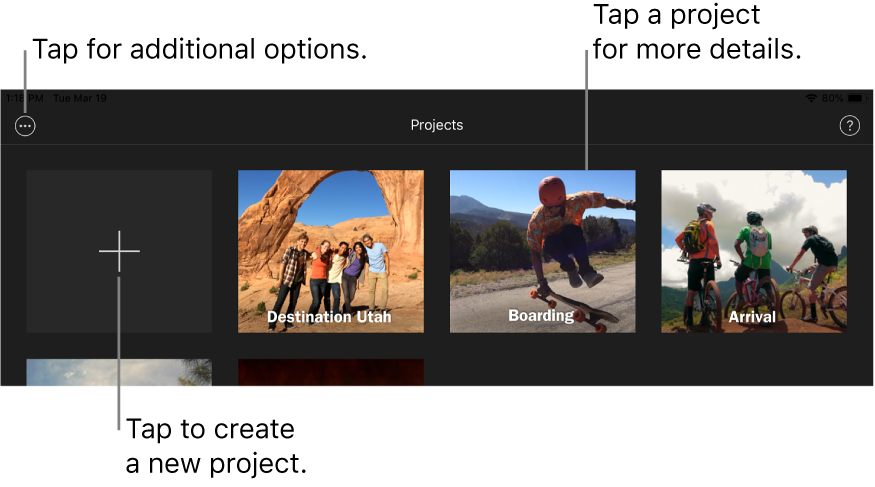
If you’re editing a project, tap Done, then tap Projects to return to the Projects browser.