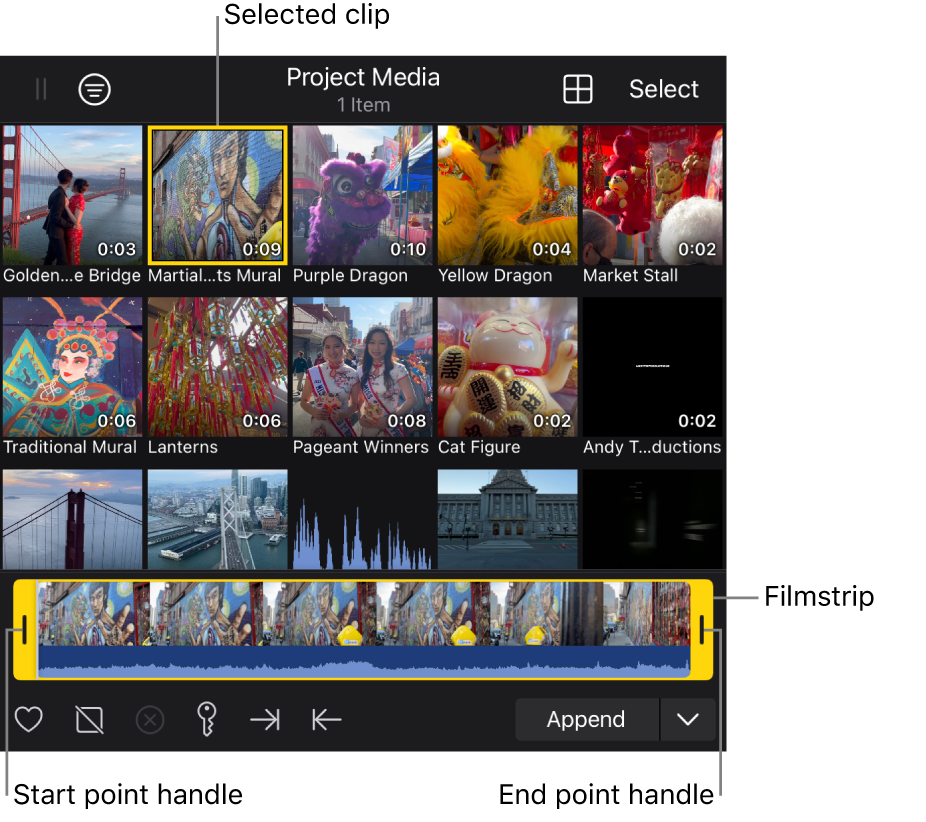Filmstrip
The horizontal strip at the bottom of the media browser (to open the media browser, tap ![]() in the toolbar). The filmstrip appears when you select a video or audio clip in the browser. In the filmstrip, you can drag the playhead (a white vertical line) to choose a specific frame to display in the viewer. You can also drag the yellow handles to select a range within the clip.
in the toolbar). The filmstrip appears when you select a video or audio clip in the browser. In the filmstrip, you can drag the playhead (a white vertical line) to choose a specific frame to display in the viewer. You can also drag the yellow handles to select a range within the clip.