Record the screen on your iPhone, iPad, or iPod touch
In Control Center, you can start a screen recording and capture sound on your iPhone, iPad, or iPod touch.
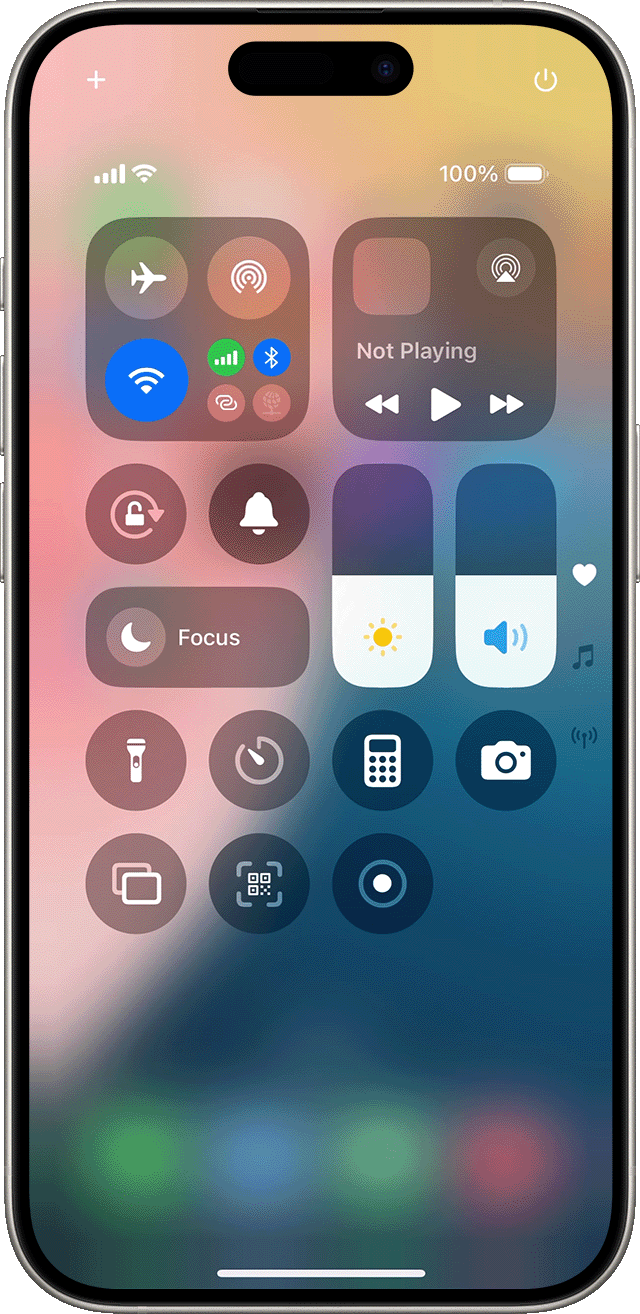
How to record your screen
Swipe down from the top-right corner of your screen.
Tap the gray , then wait for the three-second countdown.
Exit Control Center to record your screen.
To stop recording, tap the at the top of your screen, then tap the . Or open Control Center and tap the red .
To find your recording, open the Photos app and select your screen recording in your Library.
Learn how to take a screenshot on your iPhone
Some apps might not allow you to record audio or video. You can't record your screen and use screen mirroring at the same time.
If you can't find the Screen Recording button
If you can't find the Screen Recording button in Control Center, tap the + button at the top left of the screen to customize Control Center on your iPhone with iOS 18.
Learn how to customize Control Center on your iPhone if you don't see the + button.