Change iPhone keyboard sounds or haptics
Your iPhone keyboard can make a sound or provide haptic feedback as you type. Learn how to change these settings in iOS 16 or later.
Turn iPhone keyboard sounds on or off
Open the Settings app.
Go to Sounds & Haptics > Keyboard Feedback.
Turn Sound on or off.
Turn iPhone keyboard haptics on or off
Open the Settings app.
Go to Sounds & Haptics > Keyboard Feedback.
Turn Haptic on or off.
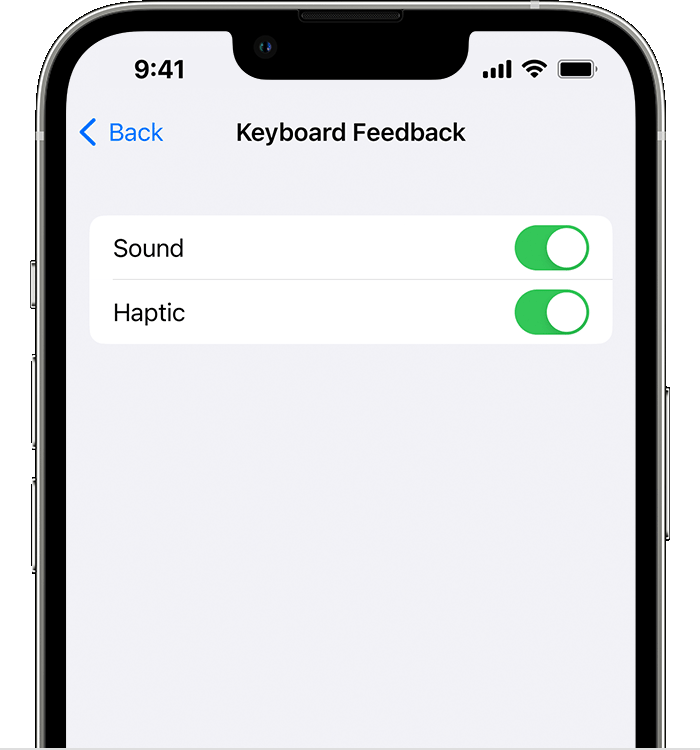
Turning on keyboard haptics might affect the battery life of your iPhone.
If you turn on keyboard haptics but you don't feel haptics when you type, make sure that Vibration is turned on in Settings > Accessibility > Touch.
Need more help?
Tell us more about what's happening, and we’ll suggest what you can do next.
Published Date:
