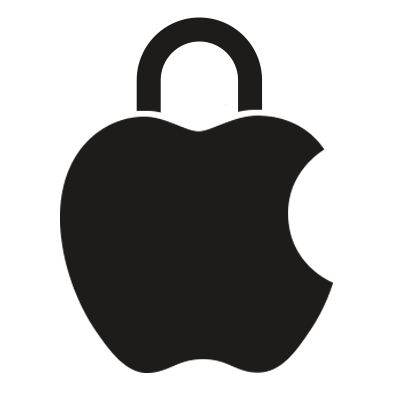

Hardware security
Secure software requires a foundation of security built into hardware. That’s why Apple devices—running iOS, iPadOS, macOS, tvOS, or watchOS—have security capabilities designed into silicon.

System security
Building on the unique capabilities of Apple hardware, system security is designed to maximize the security of the operating systems on Apple devices without compromising usability. System security encompasses the startup process, software updates, and the ongoing operation of the operating system.

Encryption and Data Protection
Apple devices have encryption features to safeguard user data and enable remote wipe in the case of device theft or loss.
Learn more about Apple device and software encryption and Data Protection

App security
Apple provides layers of protection designed to ensure that apps are free of known malware and haven’t been tampered with. Other protections help ensure that access from apps to user data is carefully mediated.
Learn how Apple protects users with many layers of app security

Services security
Apple has built a robust set of services to help users get even more utility and productivity out of their devices. These services include Apple ID, iCloud, Sign in with Apple, Apple Pay, iMessage, FaceTime, and Find My.
To explore Apple Platform Security, click Table of Contents at the top of the page, or enter a word or phrase in the search field. You can also download the guide (where available).
Apple Platform Security
- Welcome
- Intro to Apple platform security
-
- Encryption and Data Protection overview
- Passcodes and passwords
-
- Data Protection overview
- Data Protection
- Data Protection classes
- Keybags for Data Protection
- Protecting keys in alternate boot modes
- Protecting user data in the face of attack
- Sealed Key Protection (SKP)
- Activating data connections securely in iOS and iPadOS
- Role of Apple File System
- Keychain data protection
- Digital signing and encryption
-
- Services security overview
-
- Apple Pay security overview
- Apple Pay component security
- How Apple Pay keeps users’ purchases protected
- Payment authorization with Apple Pay
- Paying with cards using Apple Pay
- Contactless passes in Apple Pay
- Rendering cards unusable with Apple Pay
- Apple Card security
- Apple Cash security
- Tap to Pay on iPhone
- Secure Apple Messages for Business
- FaceTime security
- Glossary
- Document revision history
- Copyright