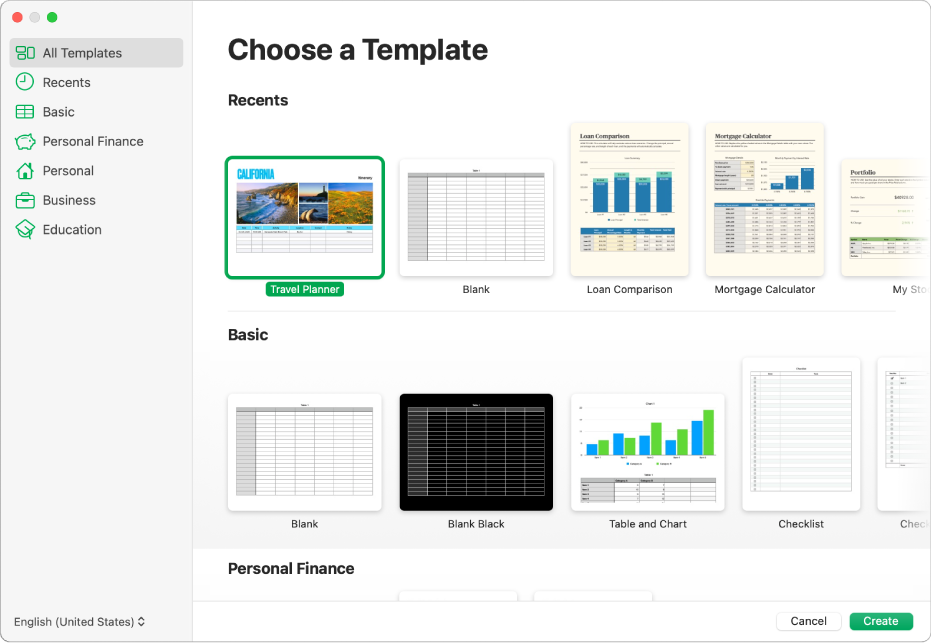template chooser
The template chooser shows thumbnails of the templates you can use to create a new spreadsheet. To open the template chooser, choose File > New (from the File menu at the top of your screen). To see more templates, move the pointer over a row, then click the left or right arrow (with a trackpad, you can also swipe across the row with two fingers). Double-click a template to open it.