
Change the font, size, or style of text in Numbers for iCloud
You can change the font, font size, style (for example, bold, italic, underline, or strikethrough) of any text, including entire paragraphs or just a few words or letters. You can also change the text color.
Change the font, size, color, or style of text
You can change the font, size, style, or color of of any text selection.
Select the text you want to change.
In the Format sidebar on the right, make your choices in the Font section.
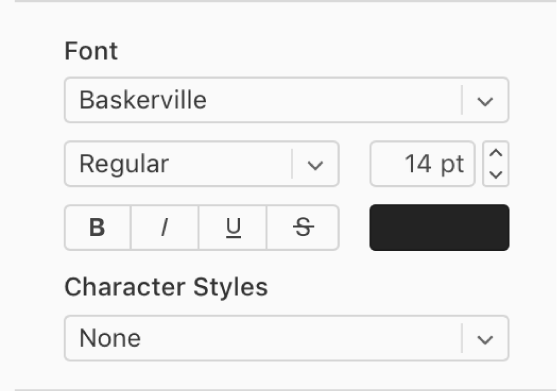
Change the paragraph style
Most templates include predesigned paragraph styles that specify a font and size, color, and other text attributes. Applying paragraph styles to text ensures a consistent look for the text in your spreadsheet.
Click to place the insertion point in the paragraph to which you want to apply the style.
In the Text pane of the Format sidebar on the right, click the Paragraph Style pop-up menu, then choose a style.