Modifying this control will update this page automatically

Add full-screen and bubble effects on Mac
You can add special effects to your messages—full-screen animations like fireworks, balloons, or confetti; bubble effects like a slam or echo; or interactive effects, like invisible ink that your friends need to swipe over to read your text.
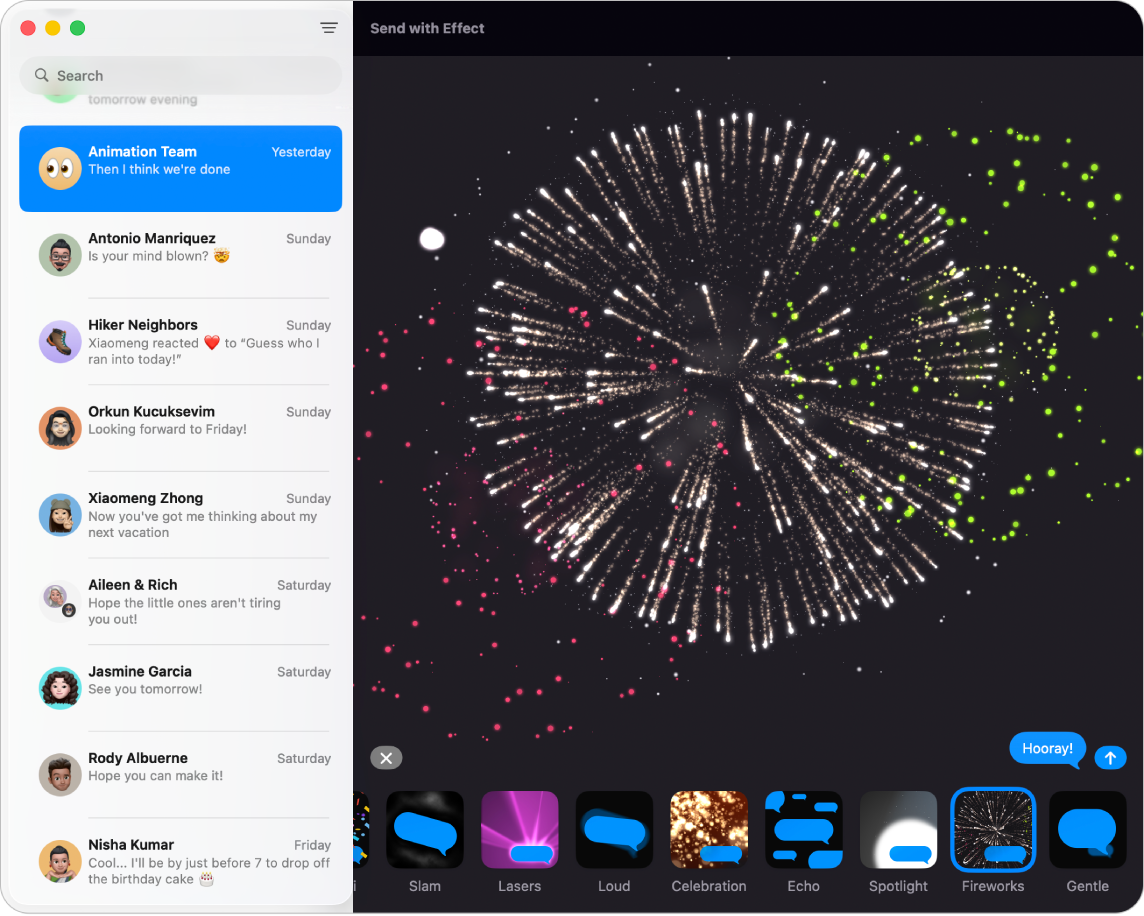
Go to the Messages app
 on your Mac.
on your Mac.Select a conversation.
Enter your message in the field at the bottom of the window.
Click
 to the left of the message field (near the bottom), click Message Effects, then click an effect.
to the left of the message field (near the bottom), click Message Effects, then click an effect.When you select an effect, you see a preview of it.
To send it, press Return on your keyboard or click
 .
.