Play music with Assistive Access on iPad
A person using Assistive Access on iPad can use the Music app ![]() to listen to added playlists.
to listen to added playlists.
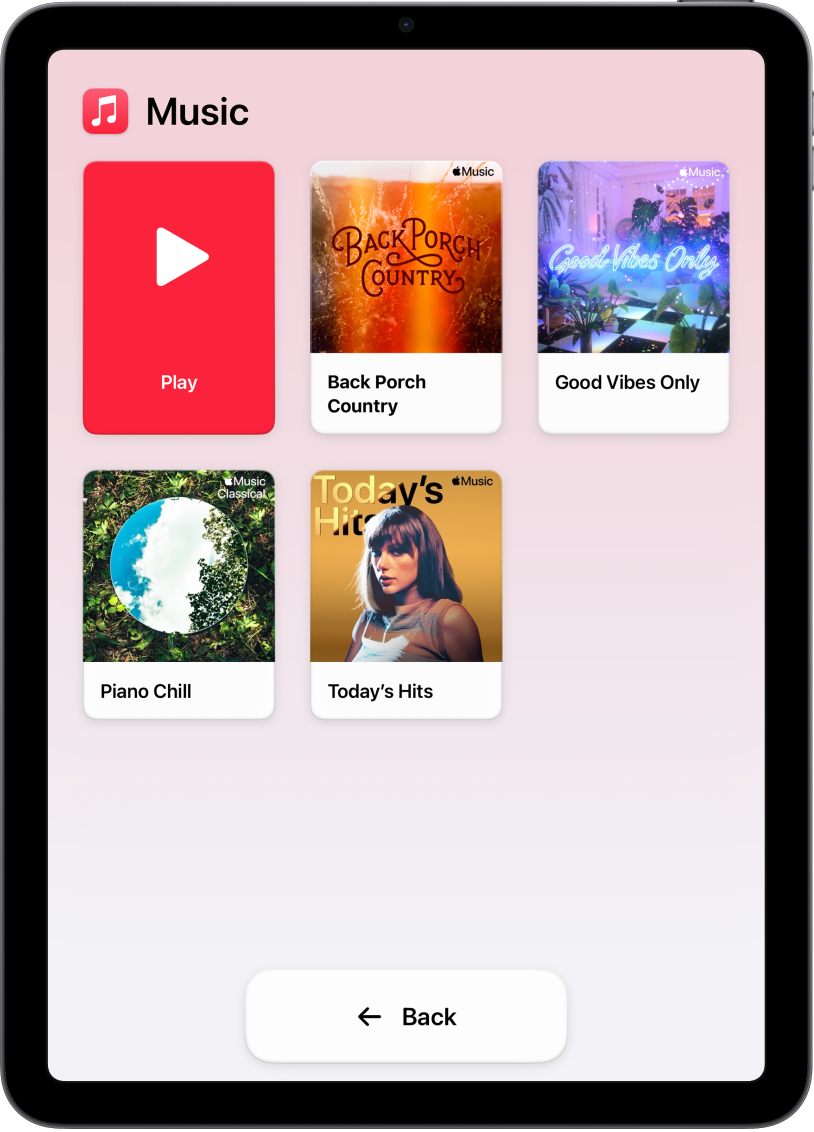
Play music
Enter Assistive Access if it’s not active, then open the Music app.
If the Music app isn’t on the Home Screen, you can add it. See Set up Music for Assistive Access.
Do any of the following:
Start playing music: Tap Play. Or tap a specific song to start playing it.
Choose a specific playlist: Tap it.
Stop playing music: Tap Pause.
You can create and edit playlists in the Music app. See Create playlists in the iPad User Guide.
On any screen in Assistive Access, the person using Assistive Access can always tap Back to return to the previous screen.