Share audio with AirPods and Beats headphones on Apple TV 4K
Keep the noise down on Apple TV 4K by sending audio to up to two pairs of compatible Apple wireless headphones, such as AirPods or compatible Beats headphones.
Press and hold
 on the Siri Remote to open Control Center, then navigate to the AirPods icon at the top of the screen (next to the time display).
on the Siri Remote to open Control Center, then navigate to the AirPods icon at the top of the screen (next to the time display).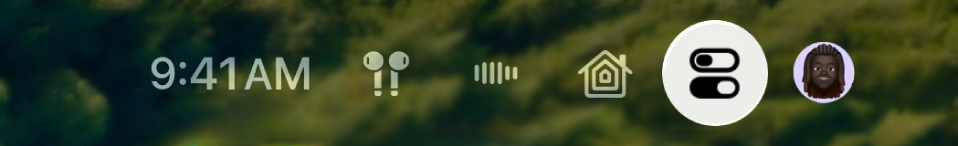
Select Share Audio, then follow the onscreen instructions to pair the second pair of headphones.