AppleCare Xsan Support Agreement: How to find the registration number
Learn how to find the registration number of an AppleCare Xsan Support Agreement.
Note: For other types of AppleCare agreements, go to How to find your AppleCare registration number.
To register your recently purchased AppleCare Xsan Support Agreement, you will need your registration number. To find this number, check inside your AppleCare Xsan Support Agreement box or envelope for a booklet called "Getting Started." To the right of these words is your registration number:
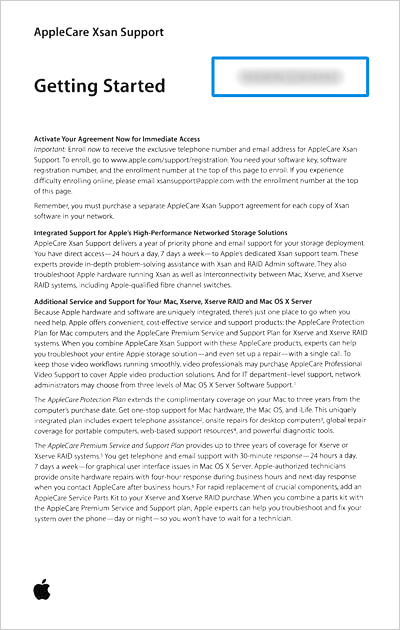
Note: If you do not have the retail box or cannot find the card or booklet inside, contact AppleCare Agreement Support with your original receipt (or purchase order) and the serial number of the Xsan product that the agreement covers.
Learn more
After you find your registration number, you can activate your agreement online at AppleCare Agreement Support.
Apple registration numbers and Apple hardware product serial numbers may sometimes contain the number "0" (zero), but not the letter "O".