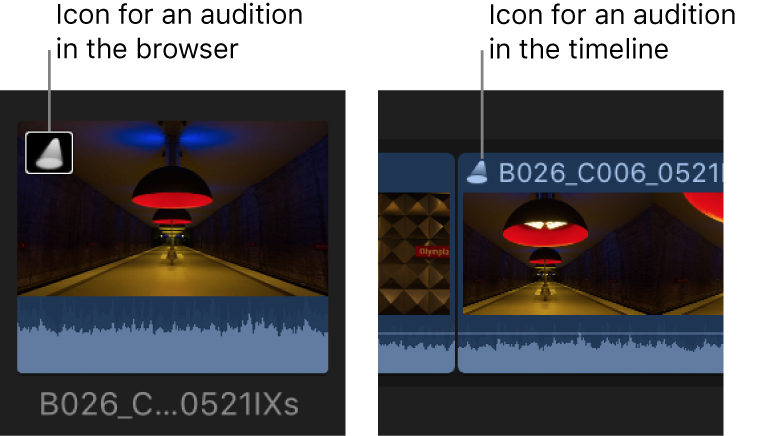audition
In Final Cut Pro, you can organize related clips into sets, called auditions, from which you can choose one clip to use. You can create an audition composed of different clips to try out multiple takes, or you can create an audition composed of multiple versions of the same clip to preview different effects. When you record live audio, you can have multiple takes grouped into auditions automatically. Auditions appear in the browser and timeline as clips with an audition icon in the top-left corner.