
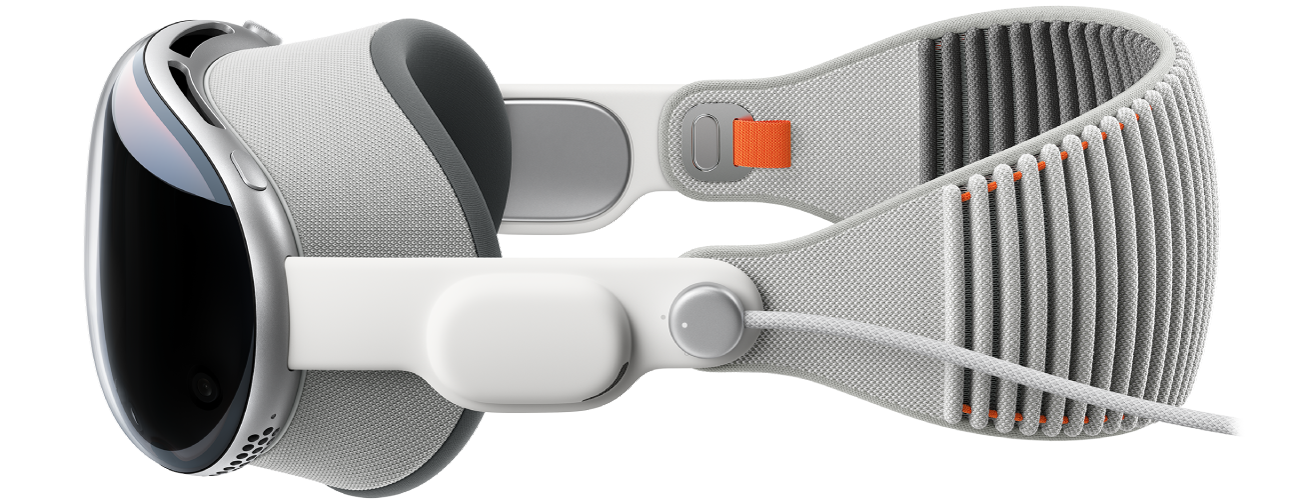
Introducing Apple Vision Pro
Apple Vision Pro is a spatial computer that blends digital content and apps into your physical space, and lets you navigate using your eyes, hands, and voice.

First things first
Learn how to get started with your Apple Vision Pro and navigate visionOS.

Keep in touch
There are new ways to create and share memories with others. Make FaceTime calls that feel like they’re happening in the room, view and share spatial photos and videos, and even let others in the room see your view on another screen.

Get work done
With Apple Vision Pro, make the workspace of your dreams. Open visionOS apps alongside your Mac Virtual Display, interact with 3D objects in your documents, rehearse your next big presentation in new ways, and more.

Watch, listen, and play
Watch your favorite shows and movies in the Cinema Environment in the Apple TV app 
To explore the Apple Vision Pro User Guide, click Table of Contents at the top of the page, or enter a word or phrase in the search field.
Apple Vision Pro User Guide
- Welcome
- Let others use your Apple Vision Pro
-
- Capture
- Clock
- Encounter Dinosaurs
- Mindfulness
- Numbers
- Pages
- Shazam
- Shortcuts
- Tips
-
- Use built-in privacy and security protections
- Keep your Apple ID secure
-
- Sign in with passkeys
- Sign in with Apple
- Automatically fill in strong passwords
- Change weak or compromised passwords
- View your passwords and related information
- Use shared password groups
- Share passkeys and passwords securely with AirDrop
- Make your passkeys and passwords available on all your devices
- Automatically fill in verification codes
- Sign in with fewer CAPTCHA challenges on Apple Vision Pro
- Manage two-factor authentication for your Apple ID
- Create and manage Hide My Email addresses
- Protect your web browsing with iCloud Private Relay
- Use a private network address
- Use Contact Key Verification on Apple Vision Pro
- Copyright