
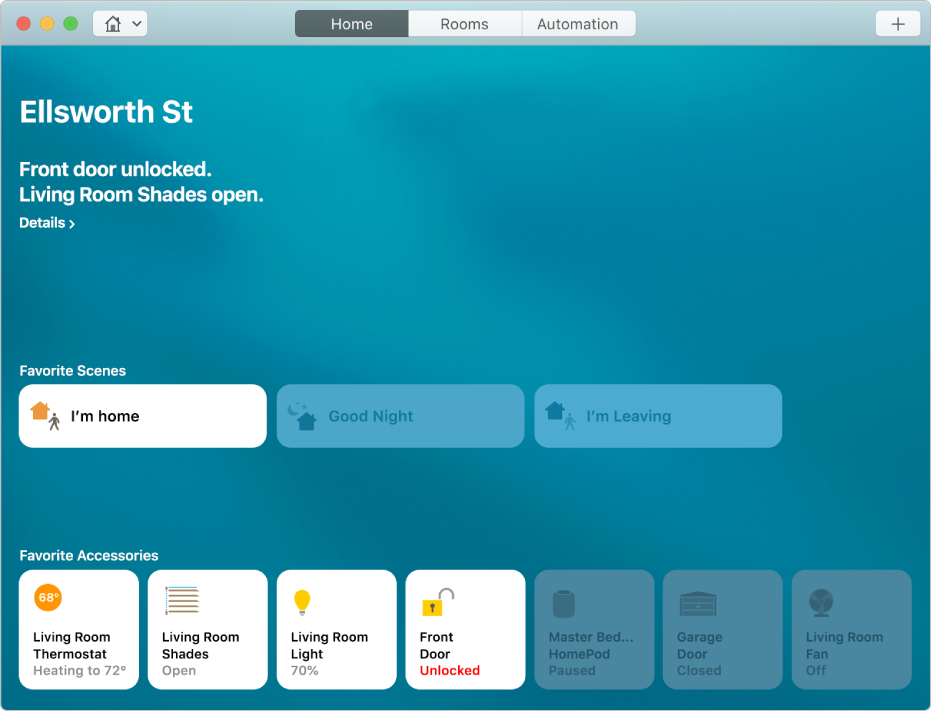
Accessorize your home
Home provides a secure way to control and automate HomeKit-enabled accessories, such as lights, locks, thermostats, window shades, smart plugs, and more. With Home, you can control any “Works with Apple HomeKit” accessory.
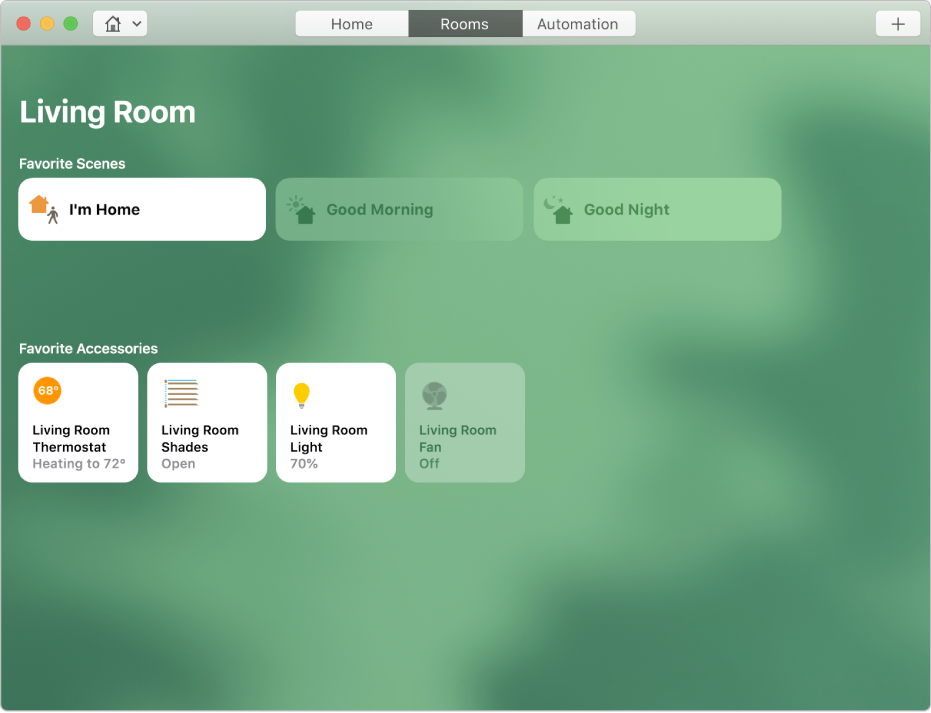
Create a scene
You can control accessories individually, or use scenes to control multiple accessories with one command. For example, you might create a scene called “I’m Home” that raises the thermostat, adjusts the living room shades, and turns on the living room light.
To browse the Home User Guide, click Table of Contents at the top of the page.