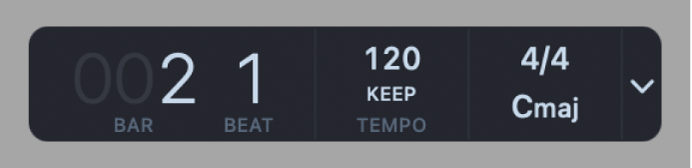LCD
The LCD is located in the center of the control bar and gives you detailed information about your project. By default, it displays the current playhead position in bars and beats, along with the project tempo, key, and time signature—all of which can be adjusted in the LCD by clicking or vertically dragging the value. You can change the display to show musical units, absolute time units, or both by clicking the arrow on the right side of the LCD.