سيؤدي تعديل زر التحكم إلى إعادة تحميل هذه الصفحة تلقائيًا
GarageBand User Guide
- Welcome
-
- Play a lesson
- Choose the input source for your guitar
- Customize the lesson window
- See how well you played a lesson
- Measure your progress over time
- Slow down a lesson
- Change the mix of a lesson
- View full-page music notation
- View glossary topics
- Practice guitar chords
- Tune your guitar in a lesson
- Open lessons in the GarageBand window
- Get additional Learn to Play lessons
- If your lesson doesn’t finish downloading
- Touch Bar shortcuts
- Glossary

Set your favorite Apple Loops in GarageBand on Mac
You can specify loops you use frequently as “favorites,” so you can quickly access them in the Loop Browser. This feature is ideal for compiling a collection of Apple Loops that you use regularly. The loops you choose can be replaced or added to easily as your project advances, and the use of favorites can form a great starting point for many of your songs.
Specify and access your favorite loops
In GarageBand for Mac, to specify a loop as a favorite, select the loop’s Favorites checkbox in the results list.
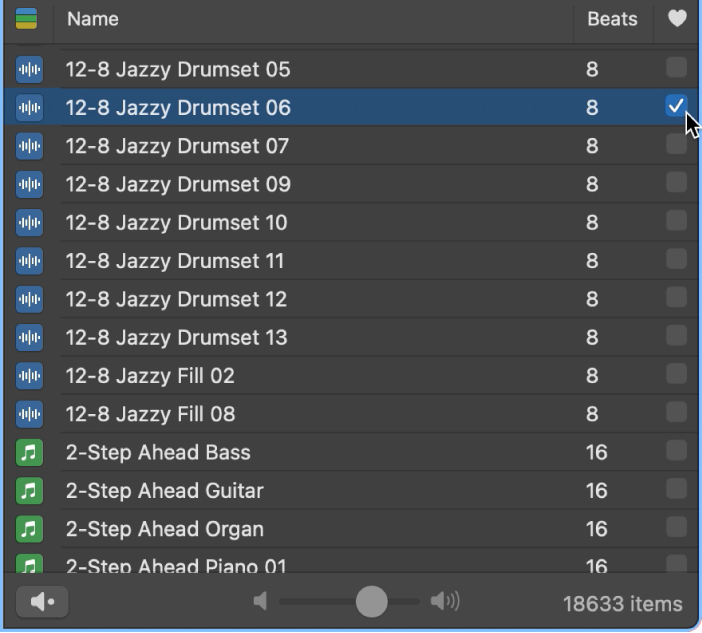
To access your favorites, click the Favorites button in Button view, or select Favorites in Column view.
شكرًا على ملاحظاتك.