Final Cut Pro Logic Effects
- Welcome
-
- Intro to echo effects
-
- Intro to Delay Designer
- Delay Designer interface
- Main display controls
- View buttons
- Navigate the Tap display
- Create taps
- Select taps
- Move and delete taps
- Use the tap toggle buttons
- Edit taps in the Tap display
- Align tap values
- Edit filter cutoff
- Edit pan
- Tap parameter bar
- Tap shortcut menu
- Reset tap values
- Master section controls
- Use Delay Designer in surround
- Modulation Delay
- Stereo Delay
- Tape Delay
- Copyright
Distortion controls in Final Cut Pro for Mac
The Distortion effect simulates the lo-fi, dirty distortion generated by a bipolar transistor. You can use it to simulate playing a musical instrument through a highly overdriven amplifier, or to create unique distorted sounds.
To add the Distortion effect to a clip and show the effect’s controls, see Add Logic effects to clips in Final Cut Pro for Mac.
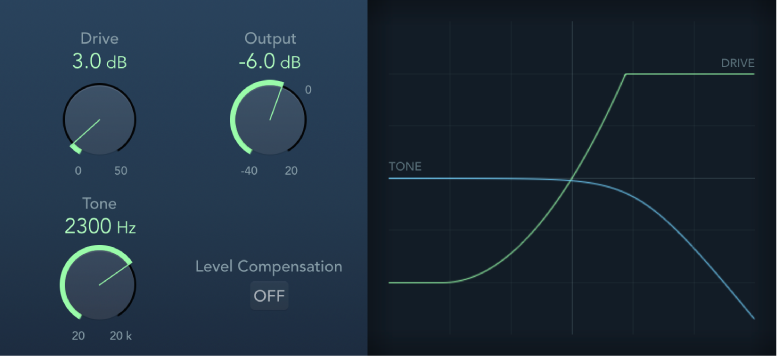
Drive knob and field: Set the amount of saturation applied to the signal.
Tone knob and field: Set the frequency for the high cut filter. Filtering the harmonically rich distorted signal produces a softer tone.
Output knob and field: Set the output level.
Level Compensation button: Turn on to reference the overall processing of the signal to 0 dB. This compensates for increases in loudness caused by adding distortion.
Display: Shows the impact of parameters on the signal.
Download this guide: PDF