How to send your AirPods, AirPods Pro and charging case back to Apple using Express Replacement Service from the Asia-Pacific Region
Learn how to send your AirPods, AirPods 3rd generation, AirPods Pro, and charging case back to Apple after you get a replacement.
Important: Be sure to return your product so that Apple receives it within 10 days of the day your replacement product was shipped to you by Apple (check your ship date). If Apple does not receive your original product within 10 days, or if Apple technicians find that your original product is ineligible for service or for any reason not covered by an active AppleCare+ plan, you’ll be charged the full value of the replacement product. For more details, see AirPods Replacement, Service, and Repair, ERS terms and conditions for service covered by Apple's Limited Warranty, ERS terms and conditions for service covered by an AppleCare plan, or ERS terms and conditions for service not covered by Apple's Limited Warranty, an AppleCare plan, or consumer law.
Need a different country or region?
Pack your AirPods, AirPods Pro and charging case
Customers in Japan may proceed to the Ship your AirPods and AirPods Pro and charging case to Apple section.
AirPods or AirPods Pro
Before returning your AirPods, be sure to wipe them clean and remove any debris. If you're sending AirPods Pro, remove the ear tips and keep them in a safe place for later use. To remove an ear tip, pull firmly at the base of the ear tip, where the ear tip is attached to the AirPods.
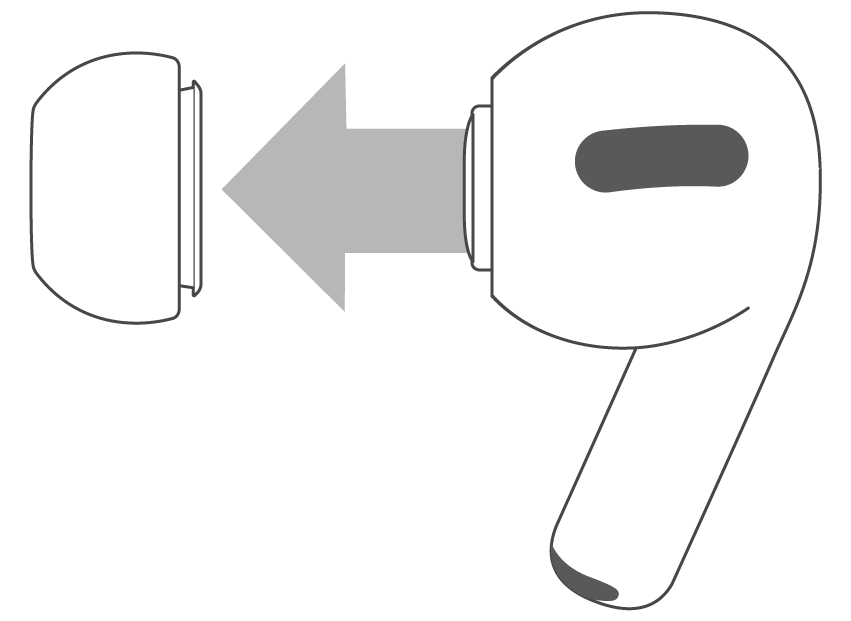
Place your AirPods or AirPods Pro earbuds into the insert by sliding the stem of the AirPods into the paper tube. Fold the top flap in. Don't include the ear tips. If you include the ear tips we are unable to return them to you.
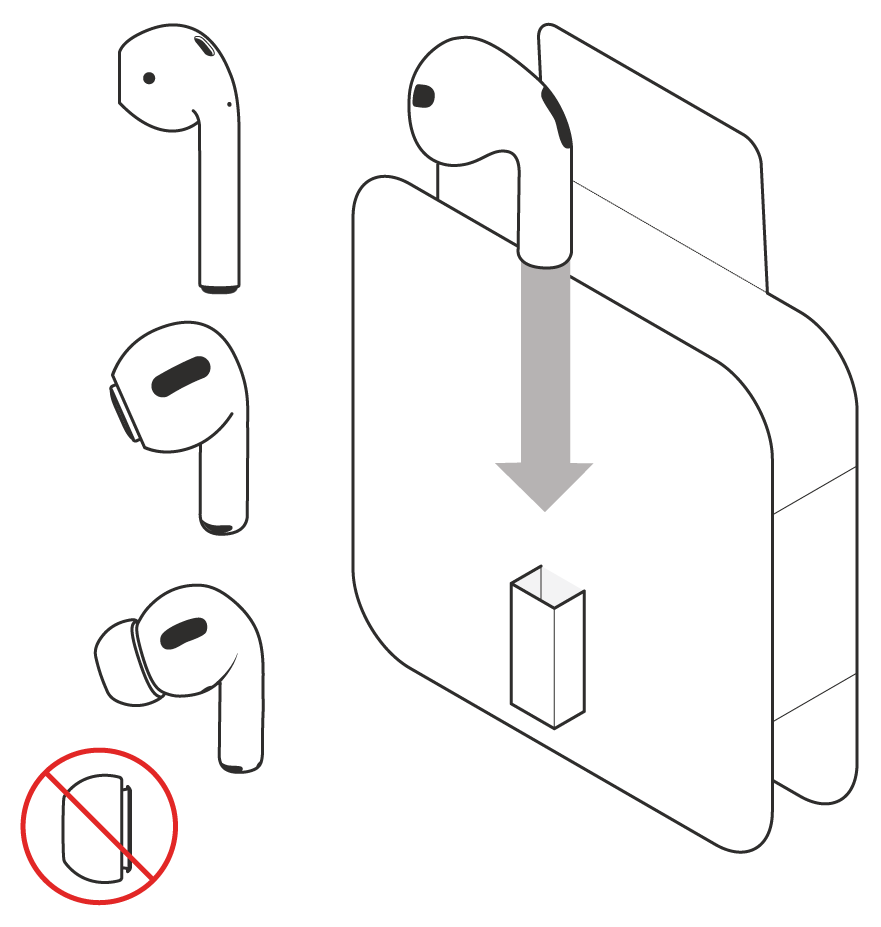
Put the insert into the small box. Then, close the small box by placing the lid on it.
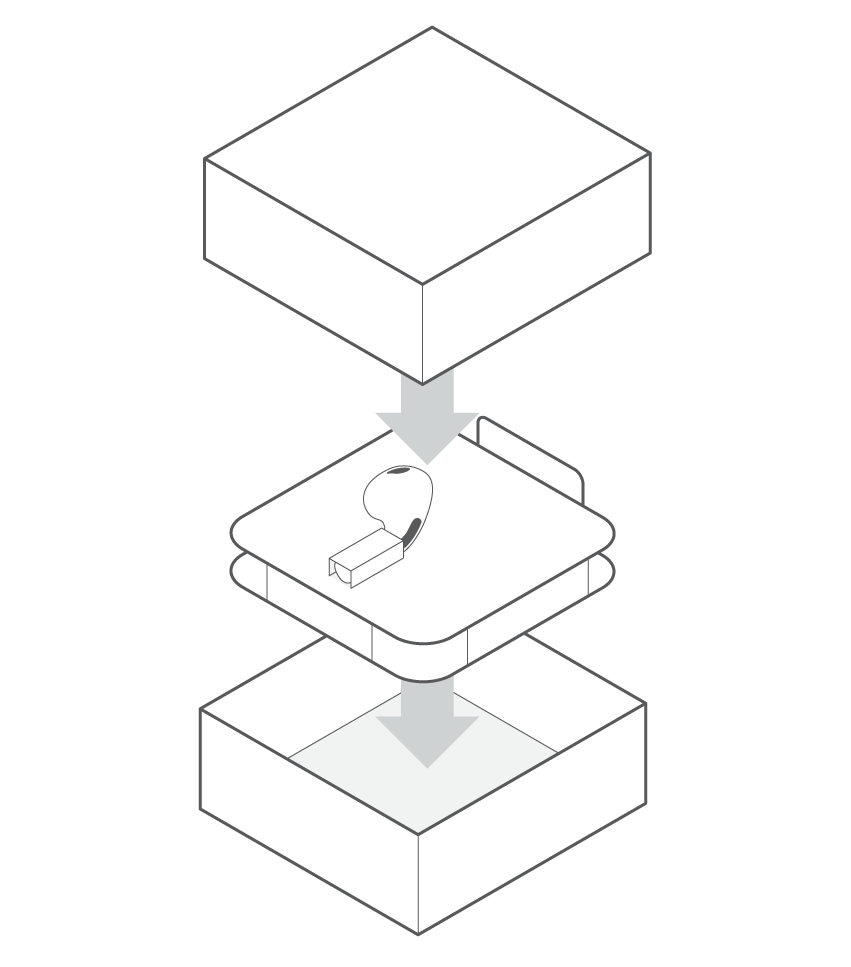
Place the small box, containing your AirPods or AirPods Pro earbuds, into the shipping box. Then, place the small box into the shipping box.
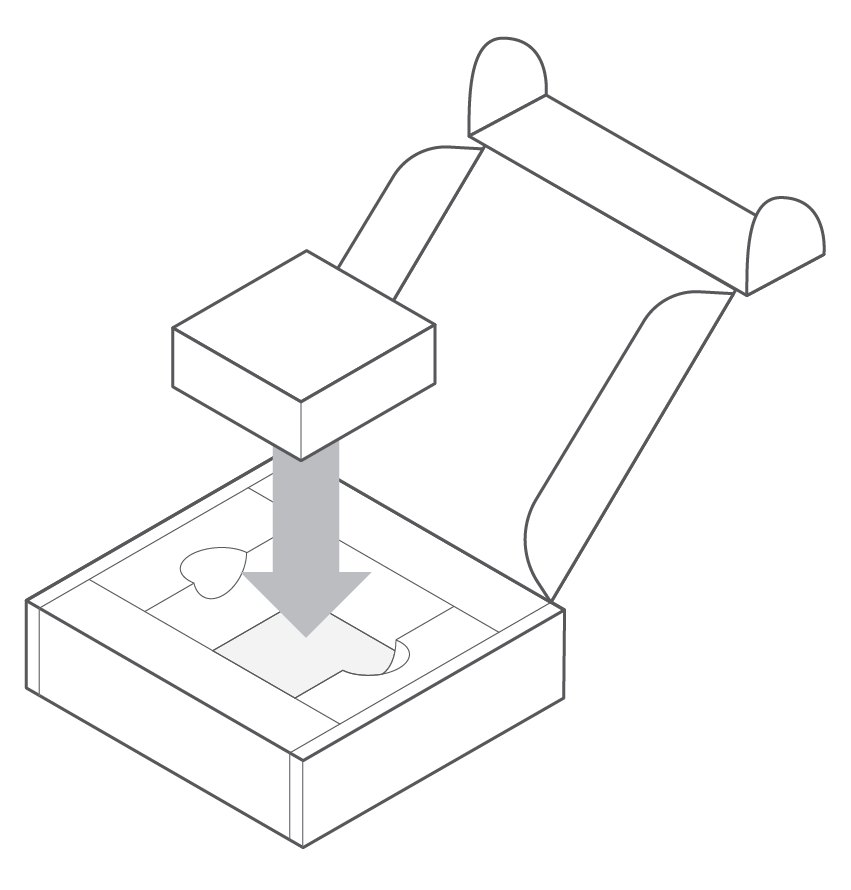
Close and seal the shipping box with tape.* If there is a battery sticker pasted on the outside of the box, please make sure it is not obstructed.
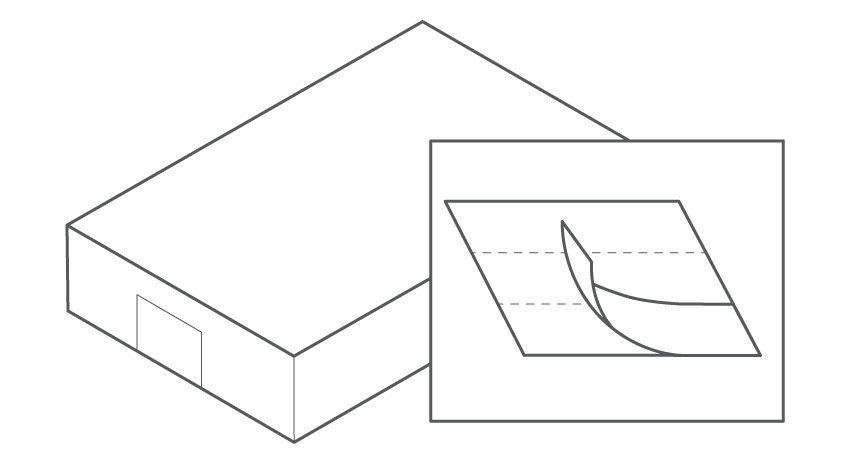
* Apple is not responsible for any damage during shipping.
Wireless charging case
Place your charging case into the insert of the small box. Close the small box by placing the lid on it.
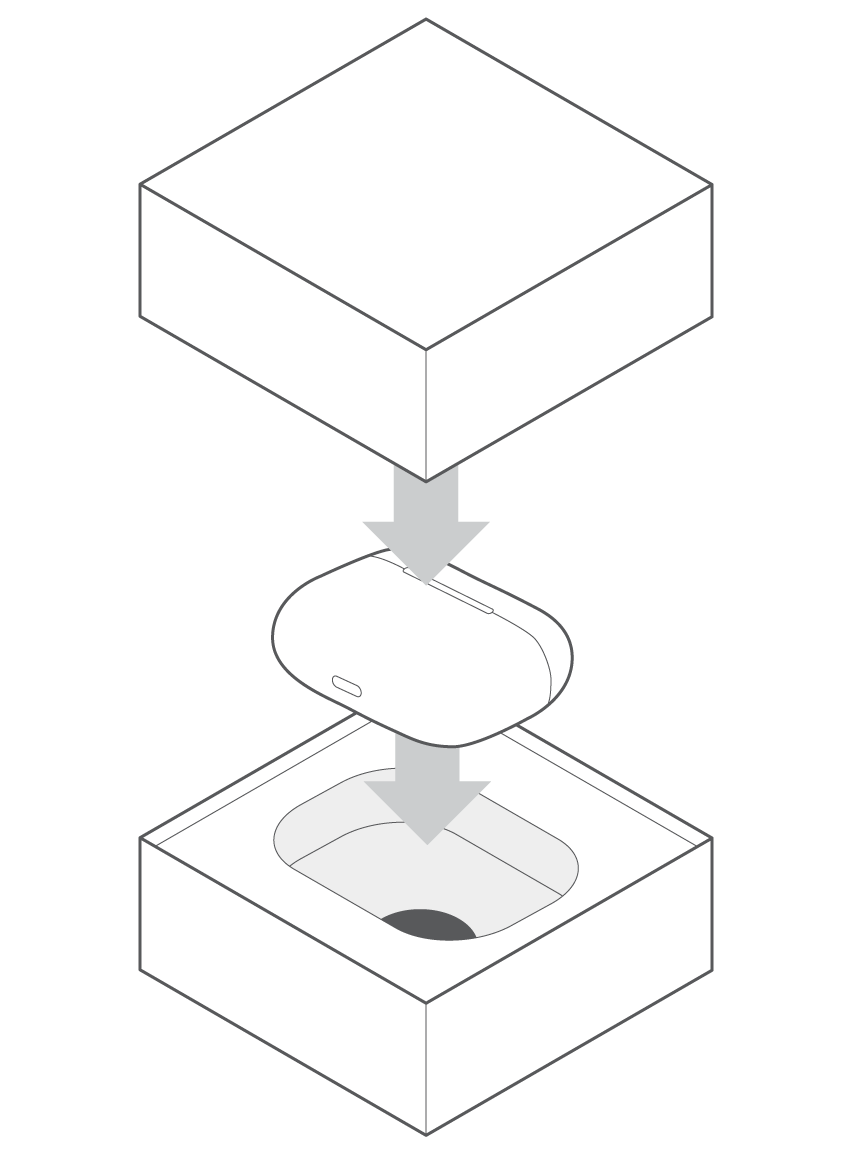
Place the small box into the shipping box. Don't include any accessories in the box (such as your eartips or charging cable). If you include extra items, we are unable to return them to you.
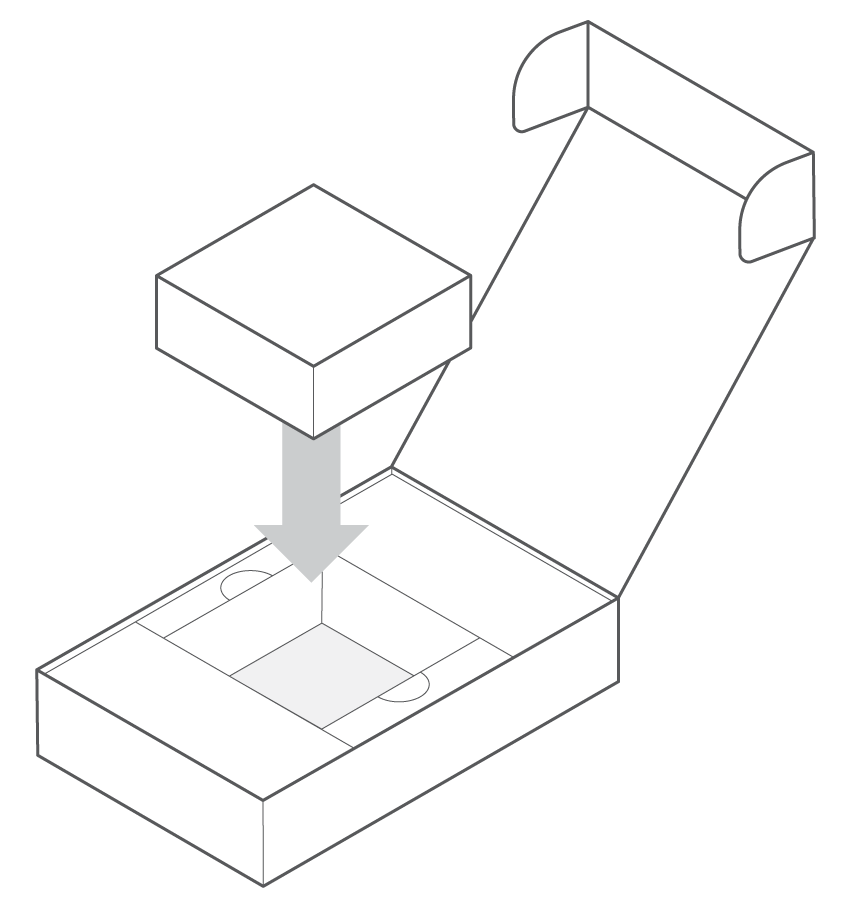
Close and seal the box with tape.* If there is a battery sticker pasted on the outside of the box, please make sure it is not obstructed.
* Apple is not responsible for any damage during shipping.
Ship your AirPods, AirPods Pro and charging case to Apple
Select your country or region:
Australia
Please use the same box that included your replacement device to return your product.
You will receive an email from Apple once the replacement product has been shipped. Print the shipping label from the repair status link provided in the email.
Package your product. Don't include any accessories in the box (such as your ear tips or charging cable). If you include extra items, we are unable to return them to you.*
Take your shipping label and packaged Apple product to Australia Post. To find your nearest Australia Post Office, visit: auspost.com.au/locate/.
Australia Post will provide you a receipt to confirm the lodgment of the part return. Please keep your receipt.
Check that Apple has received your Apple product, in a few days.
*Apple is not responsible for any damage during shipping.
Hong Kong
Please use the same box that included your replacement device to return your product.
Place your product into the shipping box and seal the box with tape. Don't include any accessories in the box (such as your ear tips or charging cable). If you include extra items, we are unable to return them to you.*
Call Shun Feng Hong Kong Customer Service at 8302 2883, during weekdays (Monday through Friday), to arrange collection of your product. Enter 1 (for Cantonese), 2 (for English), or 3 (for Mandarin). Advise Shun Feng that you are using prepaid return service. The customer service agent will take your details and arrange for a collection. You will be asked to provide the following details over the phone:
Your Name
Pickup address (must be the same as the replacement device delivery address)
Company name: Apple
Contact number
Repair ID
Hand your packaged product to the Shun Feng Hong Kong courier. The courier will assist you with return AWB pasting on the box and apply an additional Protection Plus seal.
Check that Apple has received your product after a few days.
*Apple is not responsible for any damage during shipping.
Japan
A courier will bring your replacement product and collect your original product.
Hand your product to the courier. Don't include any accessories with the product (such as your ear tips or charging cable). If you include extra items, we are unable to return them to you.*
Check that Apple has received your product after a few days.
*Apple is not responsible for any damage during shipping.
Malaysia
Please use the same box that included your replacement device when returning your product.
Place your product into the shipping box and seal the box with the provided tape. Don't include any accessories in the box (such as your ear tips or charging cable). If you include extra items, we are unable to return them to you.*
Call GD Express Malaysia Customer Service at 03-7787-6776, Monday through Friday from 8:30 a.m. to 5:30 p.m., or Saturday from 8:30 a.m. to 12:30 p.m., to arrange for a courier to collect your device. Advise customer service you are using a pre-paid return service and provide your Repair ID number.
The courier will bring a Return Airway Bill (AWB) to collect your packaged device.
Paste the AWB label on the box.
Give your package to the courier.
Check that Apple has received your product, in a few days.
*Apple is not responsible for any damage during shipping.
New Zealand
You’ll receive a kit by mail that contains a replacement product with everything you need to return your original product to Apple.
Remove the TNT shipping label from the box. Next to the barcode on the shipping label, look for the consignment number, which begins with “GE.” Make a note of the number.
Put the packaged product into the TNT satchel and seal the satchel. Don't include any accessories in the satchel (such as your ear tips or charging cable). If you include extra items, we are unable to return them to you.*
Place the shipping label in the satchel’s clear plastic pocket.
To arrange a collection, either:
Write an email
Use the subject line “Apple collection - "AirPods" or "AirPods Pro” (as applicable) followed by the TNT consignment number.
In your email, please mention that you are using a prepaid satchel on account number 320792, note whether your collection address is a residence or a business, and include your phone number.
Send the email to customerservice.nz@tnt.com.
OR
Call TNT Customer Service on 0800 275 868 and mention that you are using a prepaid satchel on account number 320792, note whether your collection address is a residence or a business, and provide your contact phone number.
TNT will provide the booking reference number and collection date in response to your email or phone call.
Check that Apple has received your product, in a few days.
*Apple is not responsible for any damage during shipping.
Singapore
Your package contains a pre-printed return DHL AWB to ship back your product. Please use the same box that included your replacement device to return your product.
Place your product into the shipping box and seal the box with the tape provided. Paste the DHL Return AWB on the box, and make sure that the return AWB label covers the original AWB label completely.*
Call DHL Singapore Customer Service to arrange collection of your product at (+65) 6285 8888. Advise DHL that you are using prepaid return service. The customer service agent will take your details and arrange for a collection. You will be asked to provide the following details over the phone:
Your Name
Account Number (See your DHL Return AWB)
Company Name: Apple
AWB Number (See your DHL Return AWB)
Contents: Electronic product
Pickup address and time
Contact phone number for pickup
Number of pieces: 1
Weight: 1 kg
Hand the packaged product to the DHL courrier.
Check that Apple has received your product after a few days.
*Apple is not responsible for any damage during shipping.
Use your AirPods or AirPods Pro and charging case after replacement
Record the serial number of your replacement product. Your replacement Apple product is covered by a 90-day service warranty, or the remainder of your original product warranty or AppleCare plan, whichever is longer. Consumer law rights may also apply to your replacement product where applicable.
Learn how to use your AirPods or AirPods Pro after replacement.
© 2023 Apple Inc. All rights reserved. Apple, the Apple logo, iPhone, AirPods and iTunes are trademarks of Apple Inc., registered in the U.S. and other countries and regions. AppleCare is a service mark of Apple Inc., registered in the U.S. and other countries and regions. Other product and company names mentioned herein may be trademarks of their respective companies.