Open older projects in Logic Pro X
Learn about opening projects created in Logic Pro 5 and Logic Express 5 and later in Logic Pro X.
When you use Logic Pro X to open a project created in Logic Pro 5 or Logic Express 5 or later, Logic Pro X creates a copy of the project in the Logic Pro X format. The original project file remains unchanged.
Open the project
Locate the older project file and click it, then click OK in the alert. In the Save As dialog that appears, choose a name and location for the new project. If you've turned Show Advanced Tools on, you can save the project as a package or a folder, and you can choose the files you want copied into the project. When Show Advanced Tools is turned off, Logic Pro X automatically saves your project as a package. Each method of saving your project has its particular advantages, depending on your workflow.
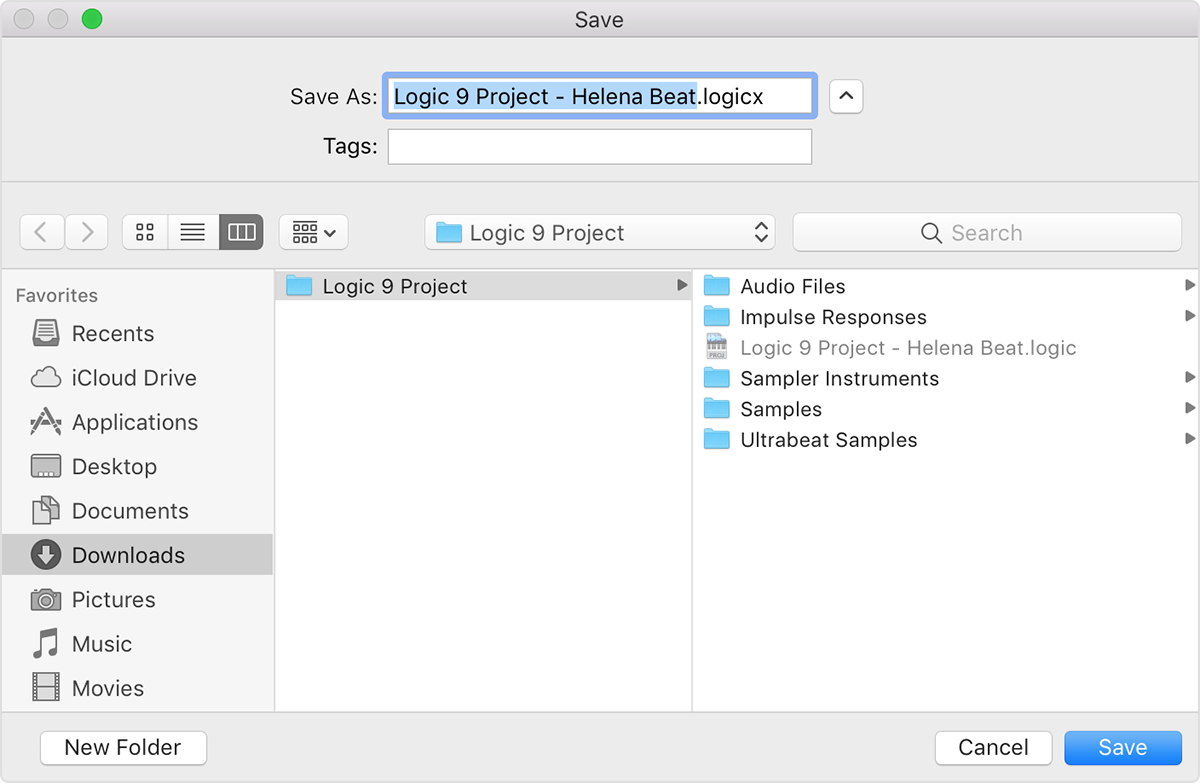
Save as a package
When you save your project as a package, it saves your project file and all related assets in a single file. This makes it easy to copy or move your project.
Saving as a package, however, can potentially use more disk space than saving as a folder. When you save a project as a package, Logic Pro always duplicates all of your old project's audio files and other assets.
Save as a folder
If disk space is a concern and you plan on saving multiple versions of the same project, save the project as a folder. Then, save each subsequent version in the same folder. All project files saved in the same folder share the audio and video assets stored in the project's subfolders.
When opening an older project in Logic Pro X, you can save the new project in the same folder as the old project file, or save it in a new location.
When you save the new project as a folder in the same location as the old project file:
You save overall disk space.
Logic Pro creates a new project file in the same folder as the old project file.
Logic Pro uses the existing audio and video assets, and the existing folder structure.
The image below shows an earlier and a current version of a project file saved in the original folder. You can tell the projects apart by their respective icons and filename extensions.
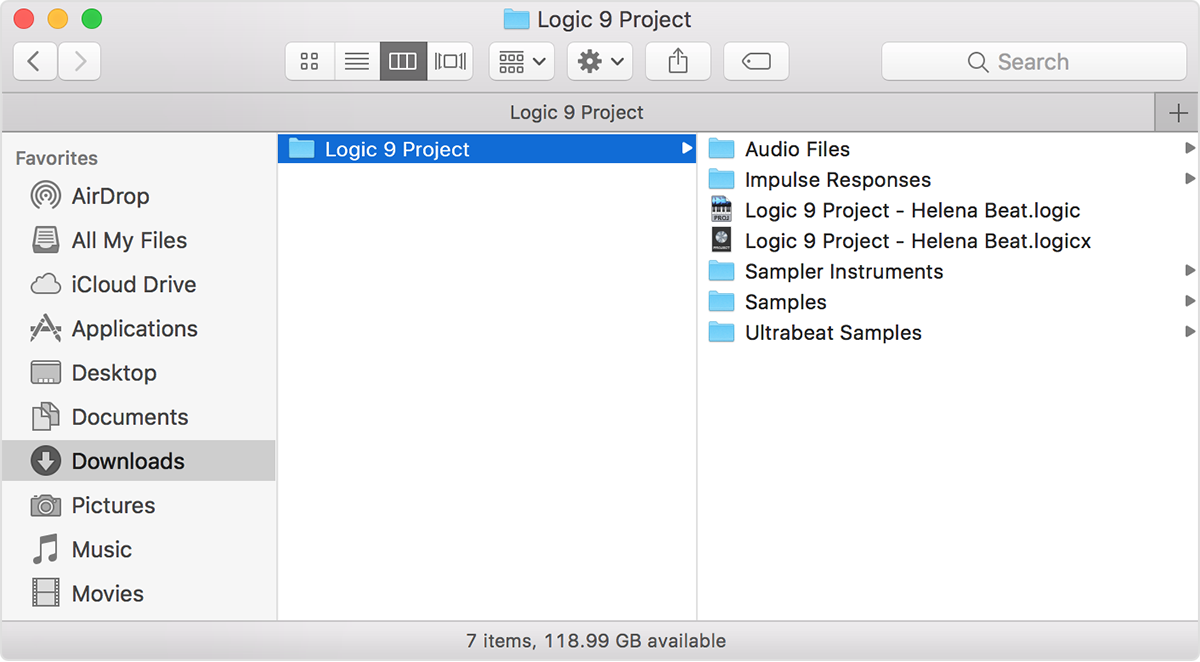
When you save the project as a folder in a new location:
Logic Pro creates a new folder structure.
Logic Pro saves copies of the project’s audio files and other assets to the new location.
Saving a project as a folder also makes audio and video files more searchable in Finder and Spotlight.