If you can't transcode batches with multiple computers in Compressor
After installing macOS Catalina on the computers you're using for distributed processing, you might not be able to batch process jobs with multiple computers.
Grant network access on each computer you're using for distributed processing:
Close Compressor.
Choose Apple menu () > System Preferences, click Security & Privacy, then click Privacy.
Click Files and Folders.
Under Compressor, select the checkbox next to Network Volumes to allow the app to access the network connections on the Mac.
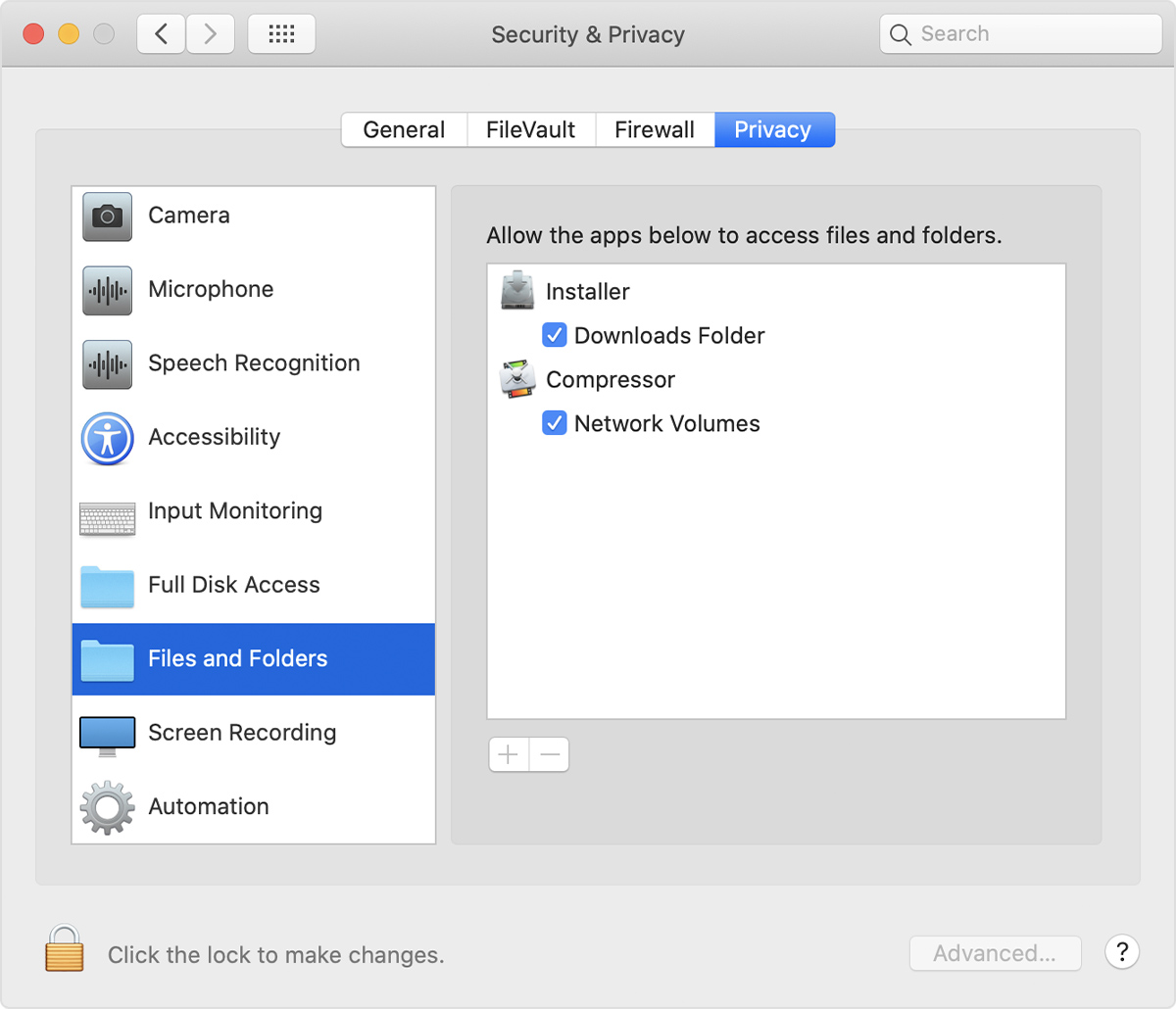
Repeat this for each Mac you're using for distributed processing.
To make sure distributed processing works, make sure to click OK if Compressor asks for permission to access other folders or disks on each Mac.
Need more help?
Tell us more about what's happening, and we’ll suggest what you can do next.