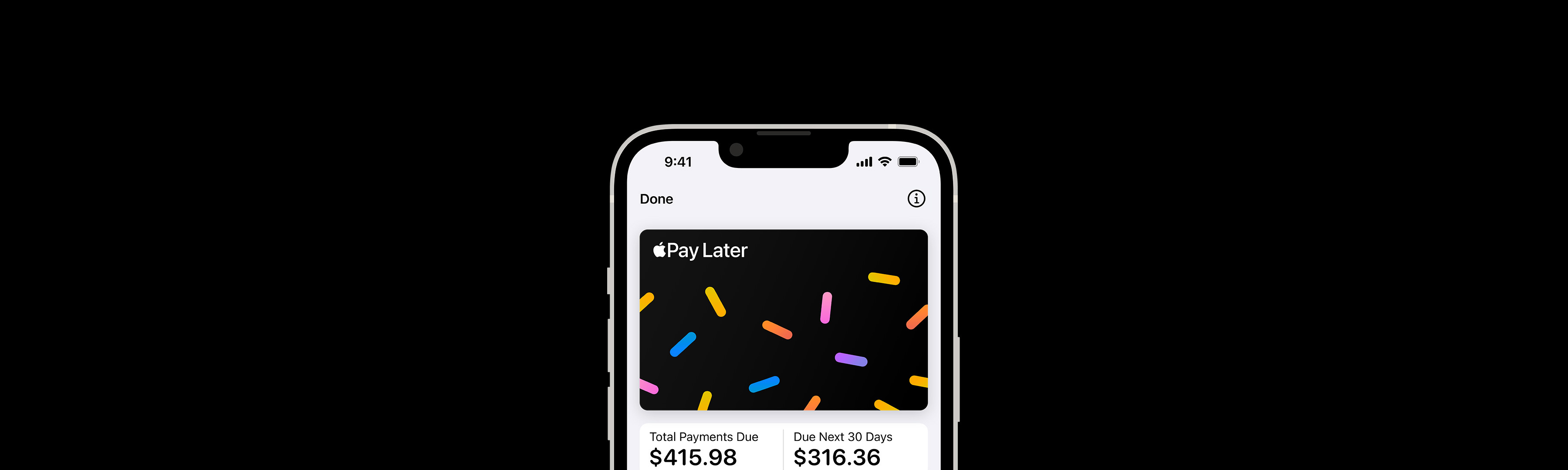Apple Pay Later Support

Apply and make purchases
Use Apple Pay Later1 to pay for purchases over four payments, with no interest or fees2. Available in apps and online, with iPhone or iPad where Apple Pay is accepted.


View and manage your Apple Pay Later loans
Review your loan details and manage your payments.

Return a purchase
See how refunds are applied after you've returned an item to the merchant.
Resources

Apple Pay
Learn how to set up Apple Pay, make secure purchases, manage your payment cards, and more.
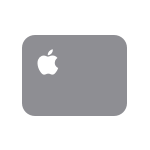

Apple Cash
Learn how to set up Apple Cash, send and receive money in Messages or Wallet, and get Daily Cash on purchases.
Search for more topics



Support app
Get personalized access to solutions for your Apple products.
1 Subject to eligibility and approval. Available only in the U.S. May not be available in all states. Not available in U.S. territories. Loans made by Apple Financing LLC, NMLS #2154940. CA Residents: Loans made or arranged pursuant to a California Financing Law license. To use Apple Pay Later, you must have an iPhone or iPad updated to the latest version of iOS or iPadOS. Update to the latest version by going to Settings > General > Software Update. Tap Download and Install. For more eligibility details, see https://support.apple.com/en-us/HT212967.
2 Your bank may charge you fees if your debit card account contains insufficient funds to make loan repayments.